- HOME
-
INTEGRATIONS
- pricing
- Enterprise
-
RESOURCES
- Contact Us








Reach excited buyers at the perfect point in their purchase. Set your requests to fly out:


Create your own custom emails for a personal touch.




Pick any connected Amazon or eBay account, or connect a new one just for use with CR Feedback.
Request a review
Automatically trigger Amazon’s “Request a Review” button. Amazon will send a generic feedback request to your customers.

Pick any connected Amazon or eBay account, or connect a new one just for use with CR Feedback.
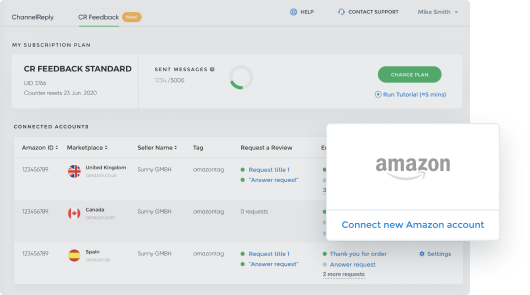





Amazon will send a generic feedback request to your customers.


