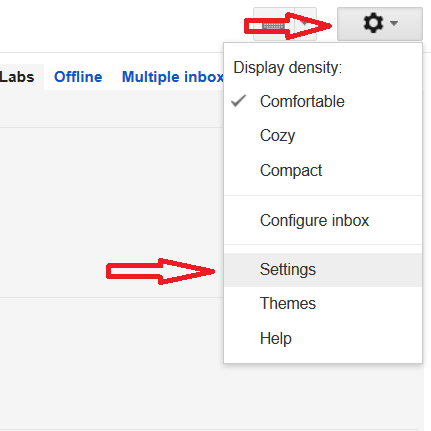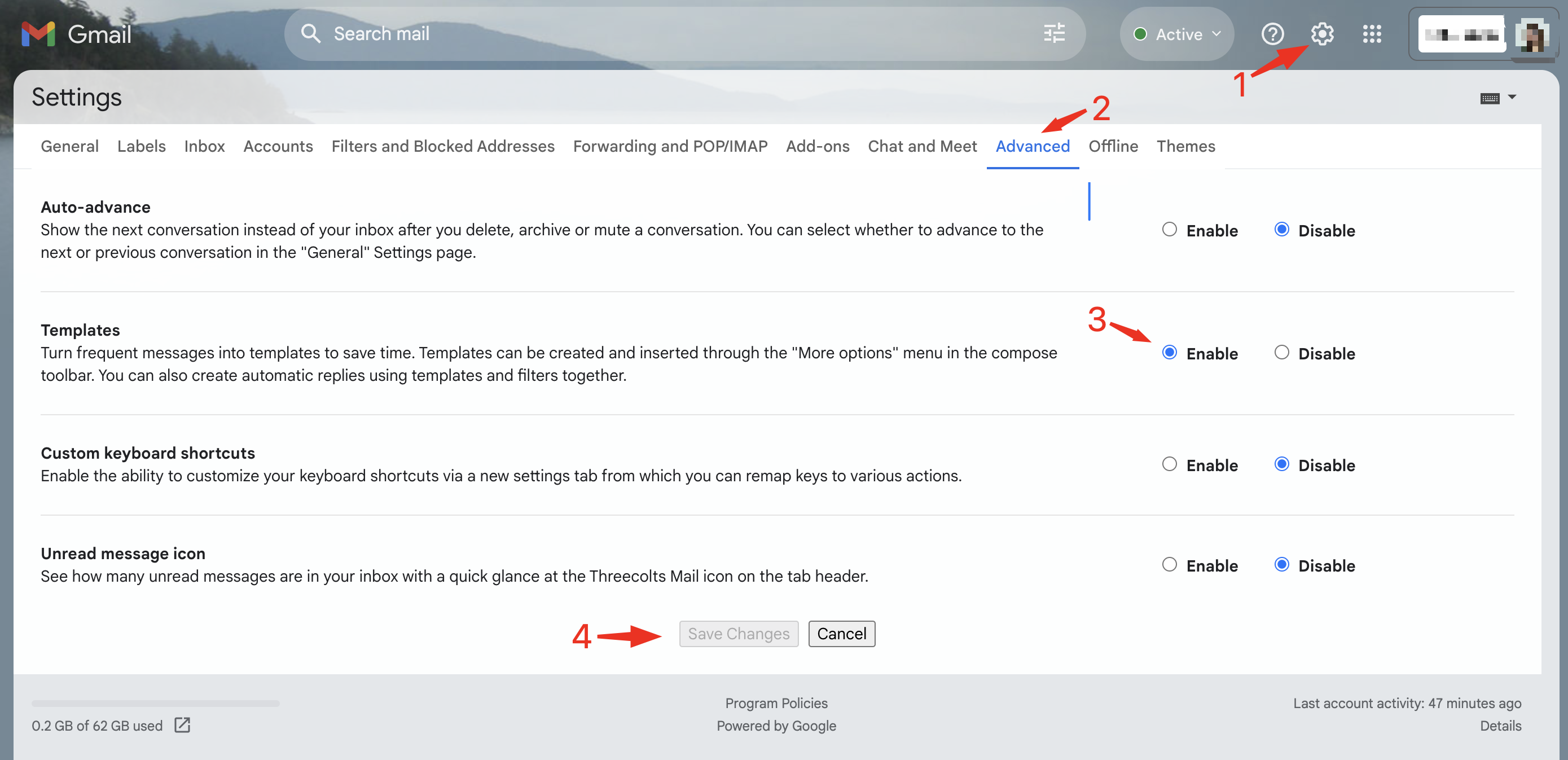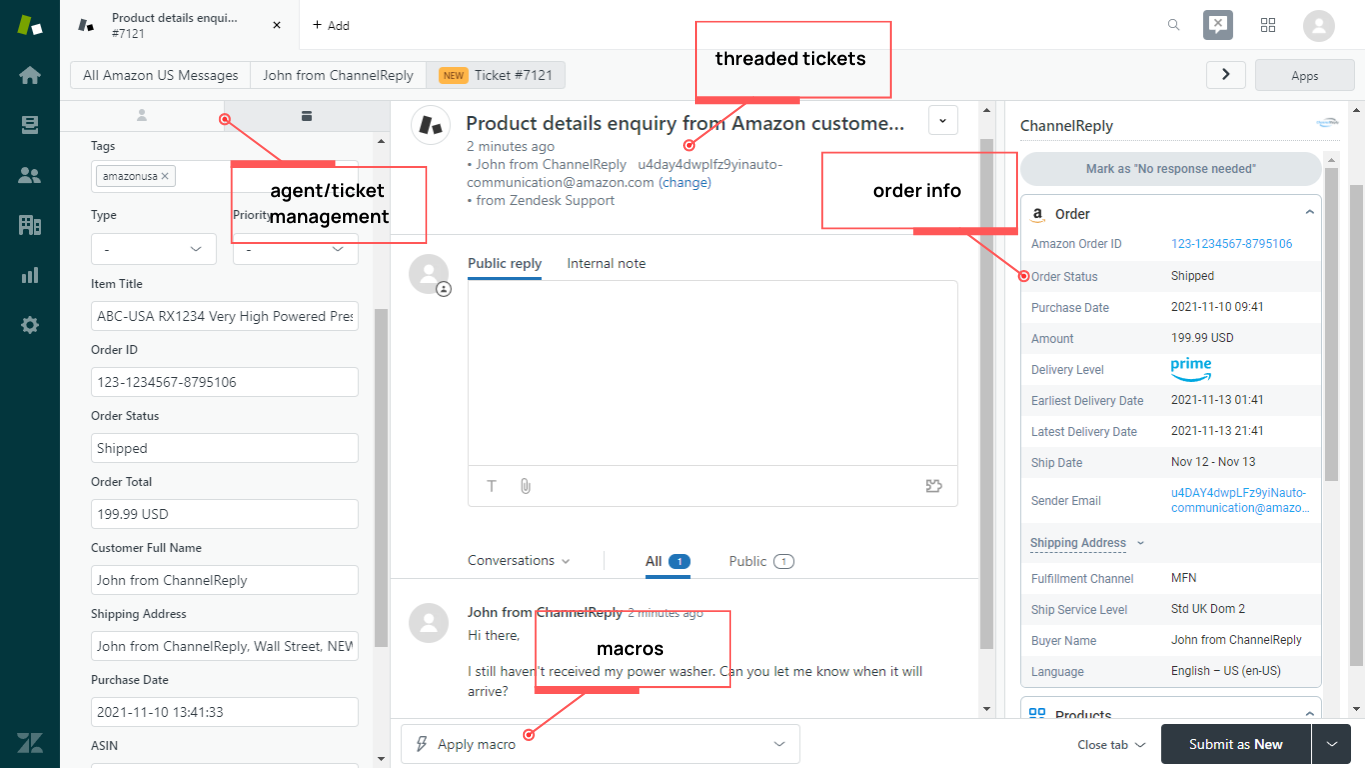Anyone who’s sold more than a few items on Amazon has had to deal with barrages of Amazon email. And when customers start pounding on your door demanding answers, you have to reply ASAP if you don’t want that horde applying its torches and pitchforks to your seller rating.

"I demand a refund. This pitchfork is far too sharp!"
If you’re always busy (and what online seller isn’t?), it’s best to be able to answer these requests from the same email address where you handle the rest of your business. Will a free email service like Gmail or Yahoo do the job well enough? Or should you switch to something more specialized?
Last fact-checked 7/26/2018. Last updated 9/13/2024.
The Pros and Cons of Using Free Email Services for Amazon
A free email service can sometimes be enough for managing your Amazon email. But it will, of course, have drawbacks.
Pros
Let’s start with the good news. You can have Amazon send you email notifications about important things like orders, returns, claims, etc. Additionally, you can reply to customer messages via email.
Some free services also have simple time-saving tools. For example, you can create canned responses with Gmail and use a slightly clunkier system to achieve similar results in Yahoo. That way you won’t have to write the same answers to the same questions over and over again.
Of all the free options available, Gmail is likely the best: it has plenty of useful functions built in, and there is an abundance of email management plugins available for it. These can make large quantities of customer emails easier to deal with. You’ll just have to pay monthly fees for most of them... meaning this is no longer a free option.
Cons
Plugins won’t solve everything. There are problems unique to Amazon emails that you'll face with any free email account:
- Critical information about your orders will arrive in a jumble.
- Some information, like order ID and status, may not appear at all.
- Your emails won’t be threaded correctly, meaning a conversation with any given customer will get scattered across multiple emails, forcing you to dig through your archives if you forget what they were talking about.
These issues will plague you even with the best Gmail plugins available. In the end, you’ll still have to log back in to your Amazon account to answer emails on a regular basis.
For many small-time sellers, this is fine. But what if you get dozens of customer questions every day? What if you also sell on eBay, which has a messaging system that’s even harder to deal with?

"Have you tried using the pitchfork to repeatedly stab My eBay?"
There is a way to solve all these problems at once. If you want an efficient, streamlined system for dealing with huge quantities of email from Amazon and your other ecommerce channels, then it’s time to upgrade to a specialized helpdesk.
The Pros and Cons of Using a Helpdesk to Manage Your Amazon Email
An Amazon-compatible helpdesk platform can save you from the nightmare of half-functional plugins and make email support as simple as it’s supposed to be.
Pros
There are tons of ways helpdesks can make your life easier. With one, you can:
- Say goodbye to jumbled order data and hello to properly threaded tickets! Each customer conversation will be stored in one place—no more digging around to remind yourself why they contacted you.
- Receive and reply to Amazon email, eBay messages, and support requests from your own website on one screen.
- Create canned replies to common questions and store them in a well-organized library.
- Manage your customer service team and track their performance.
- Automate simple tasks so you waste less time clicking around every day.
- Create an FAQ and other self-service tools so customers can help themselves.
These are just a few common features. Most helpdesks can do much more than that! The exact capabilities just depend on which one you choose.
There are three helpdesks capable of doing everything we’ve described for Amazon sellers: Onsite Support, Zendesk and Freshdesk. All they need is ChannelReply’s Amazon integration to work. They all offer free trials, and you can try ChannelReply free too!
Cons
You do have to pay for both the helpdesk and ChannelReply. But since these services can shave dozens of hours off your team's workweek, they quickly pay for themselves.
Summary
Using Zendesk or Freshdesk is easily the best way to handle your Amazon email needs. While a Gmail account may be enough for someone selling on Amazon as a hobby, it’s just going to make your life miserable if you’re selling on Amazon for a living. Learn more about integrating Amazon with a top-notch helpdesk and discover how much easier customer service can be!