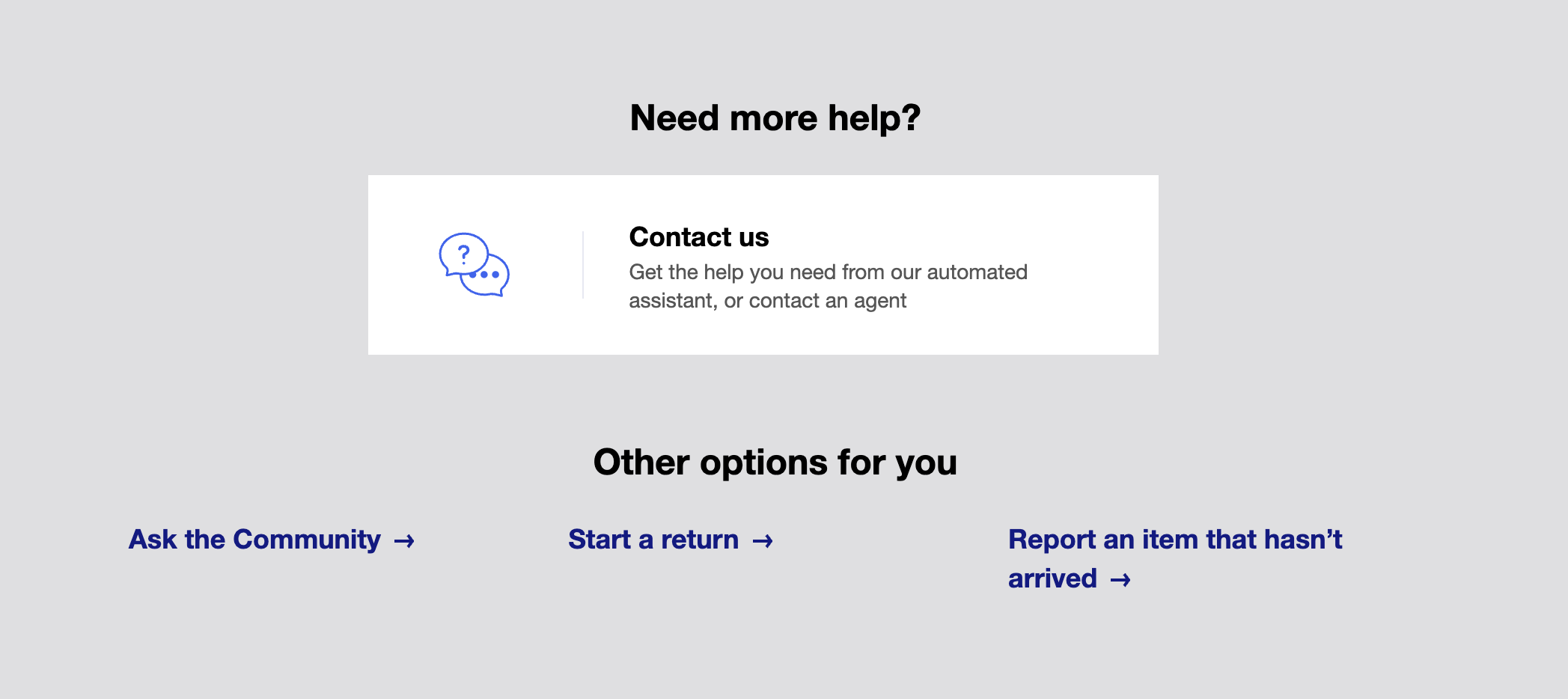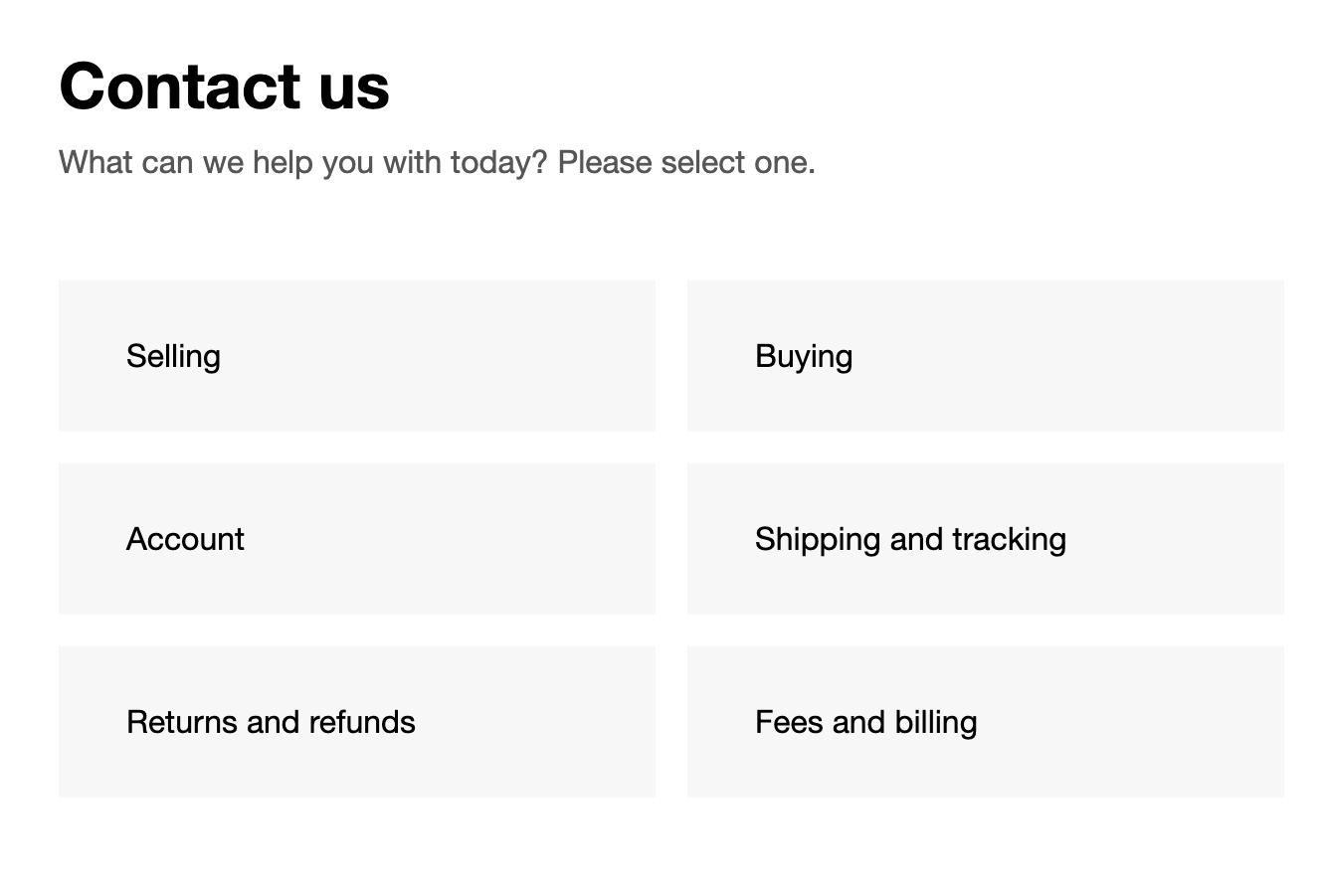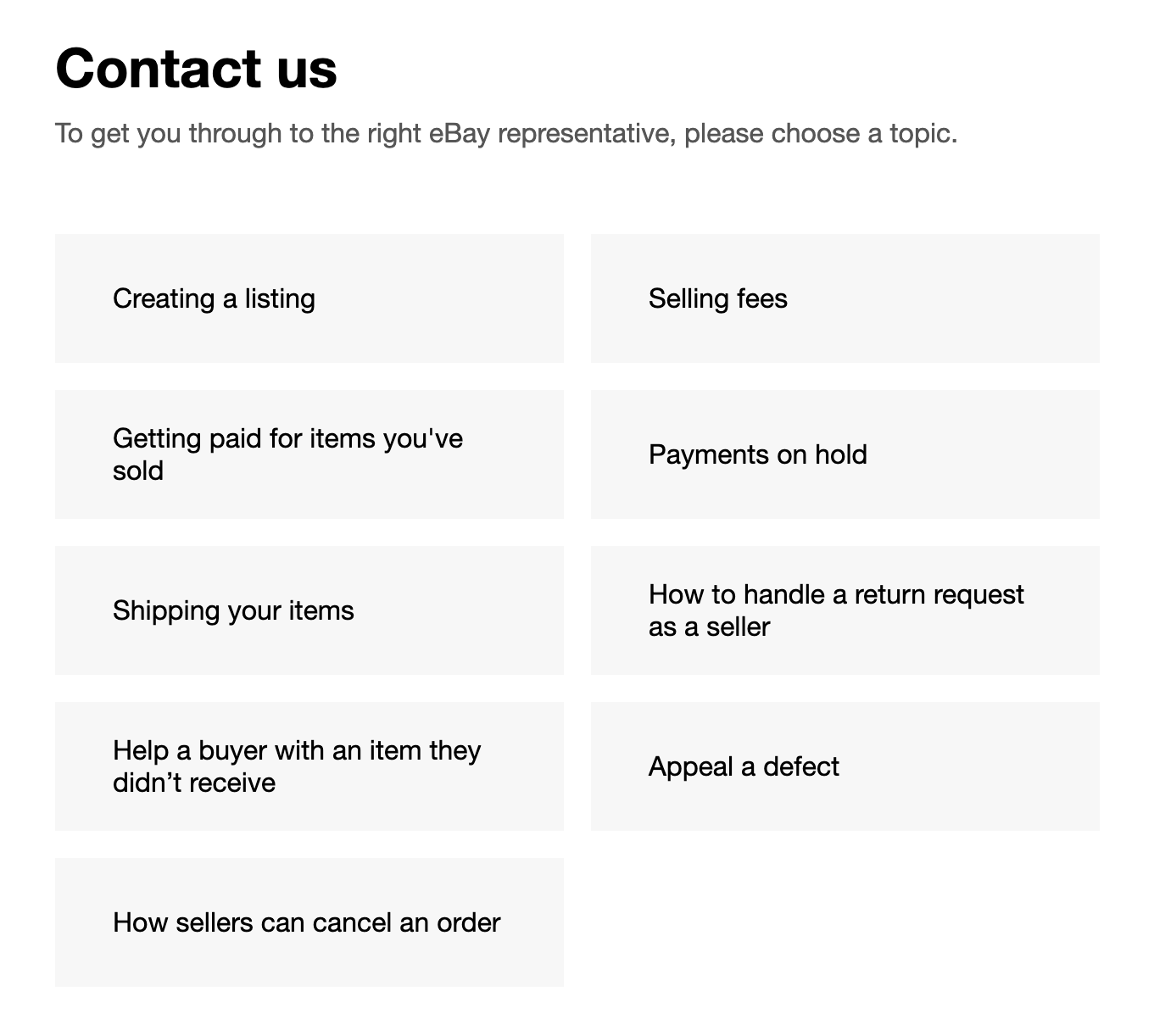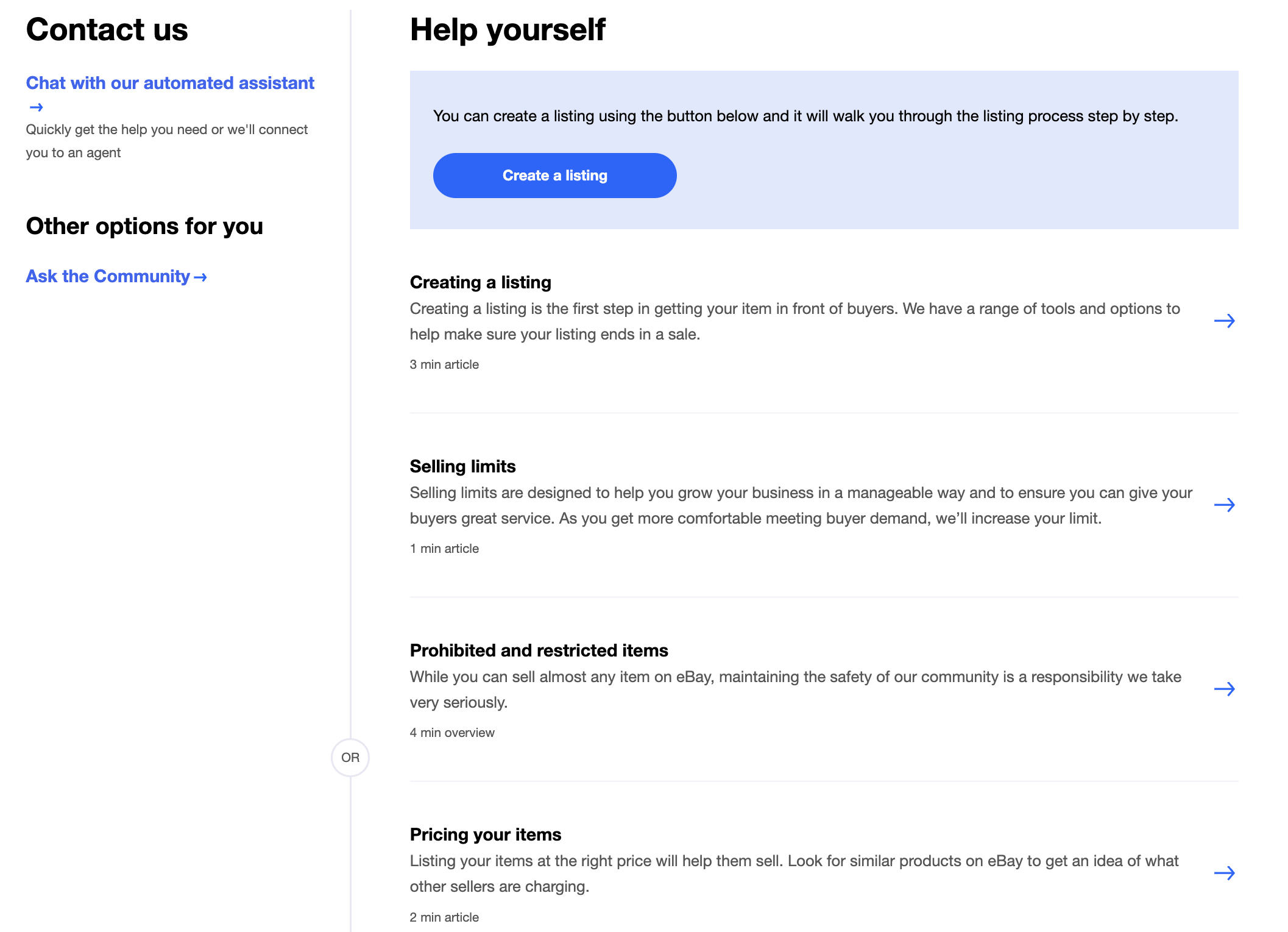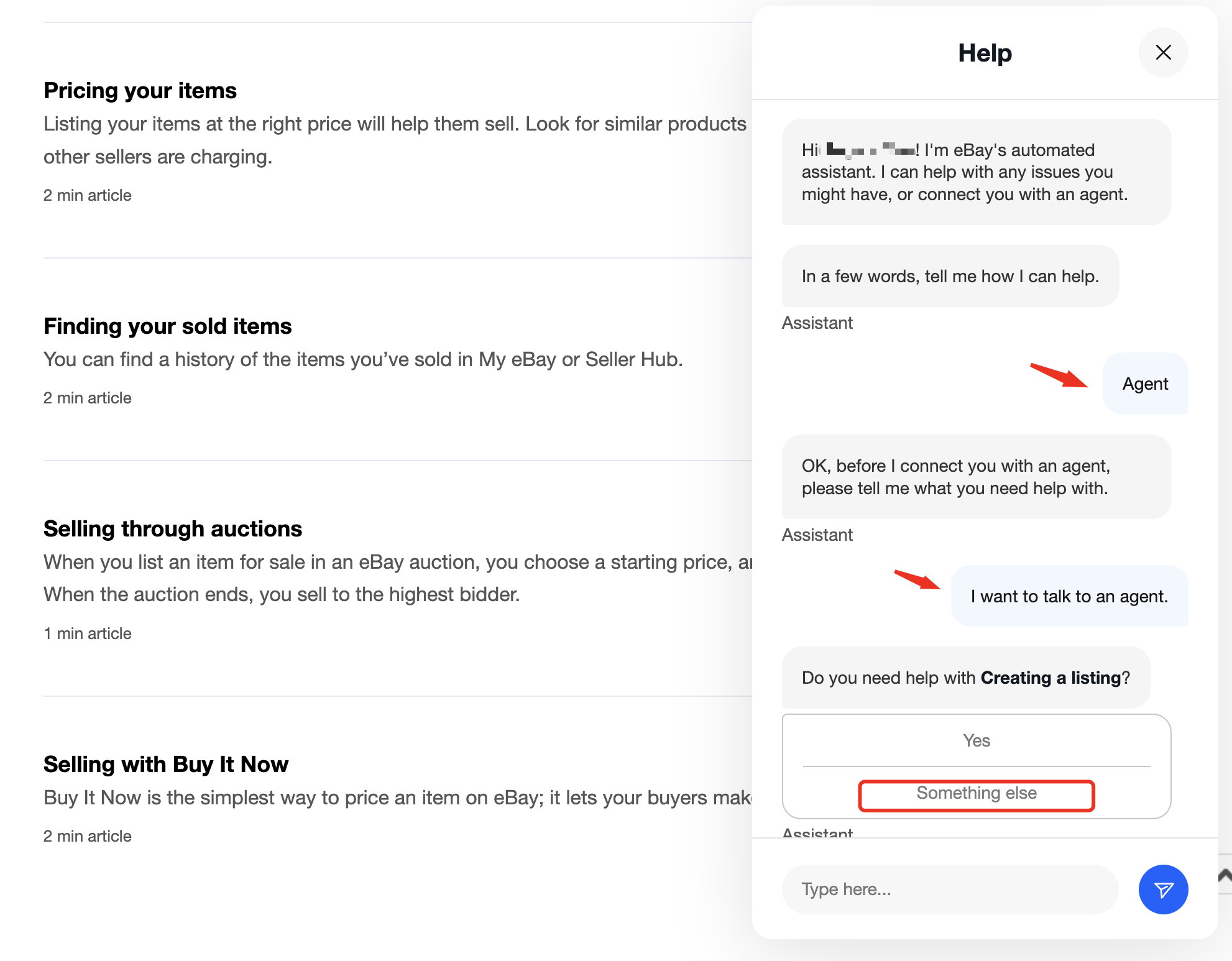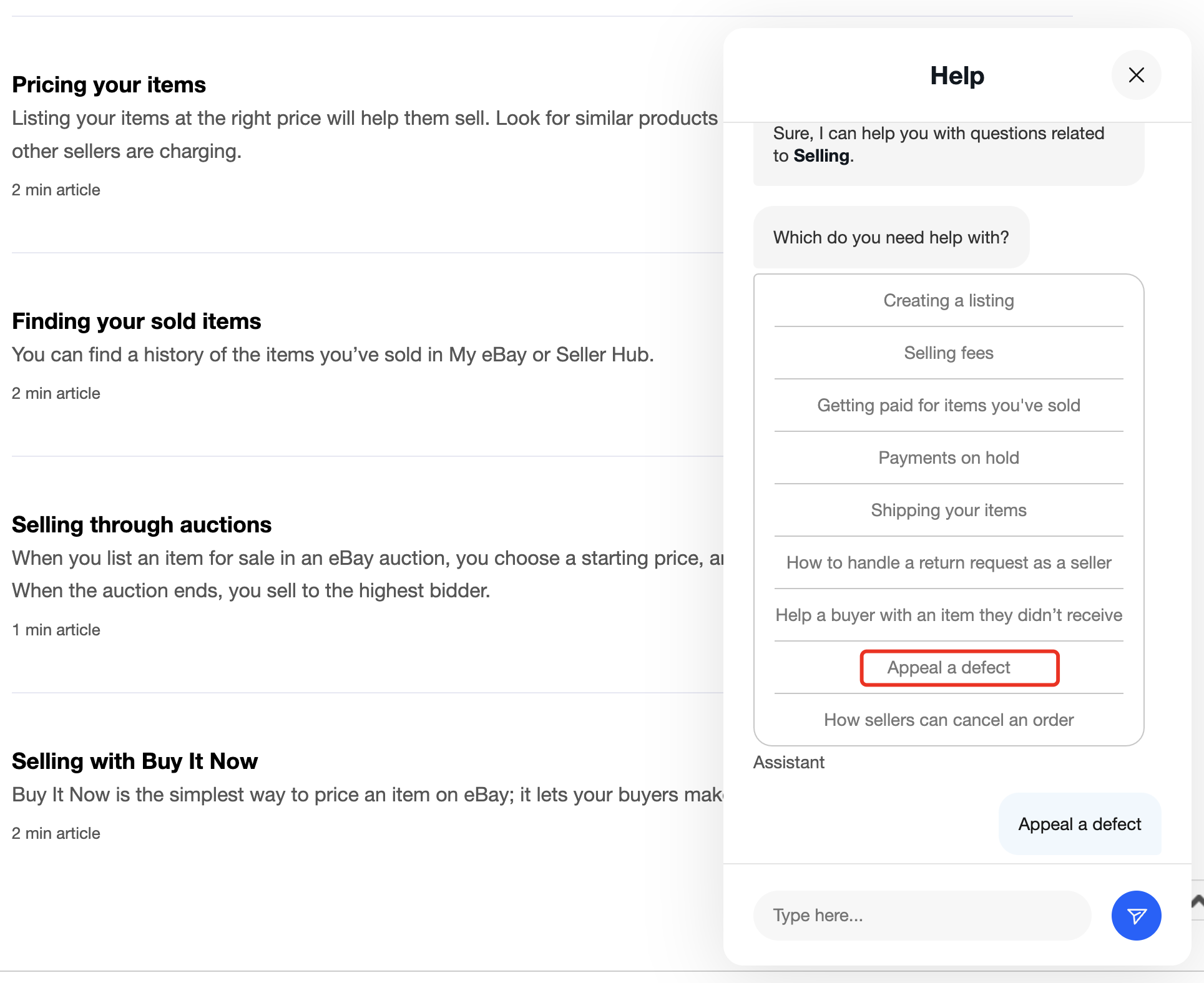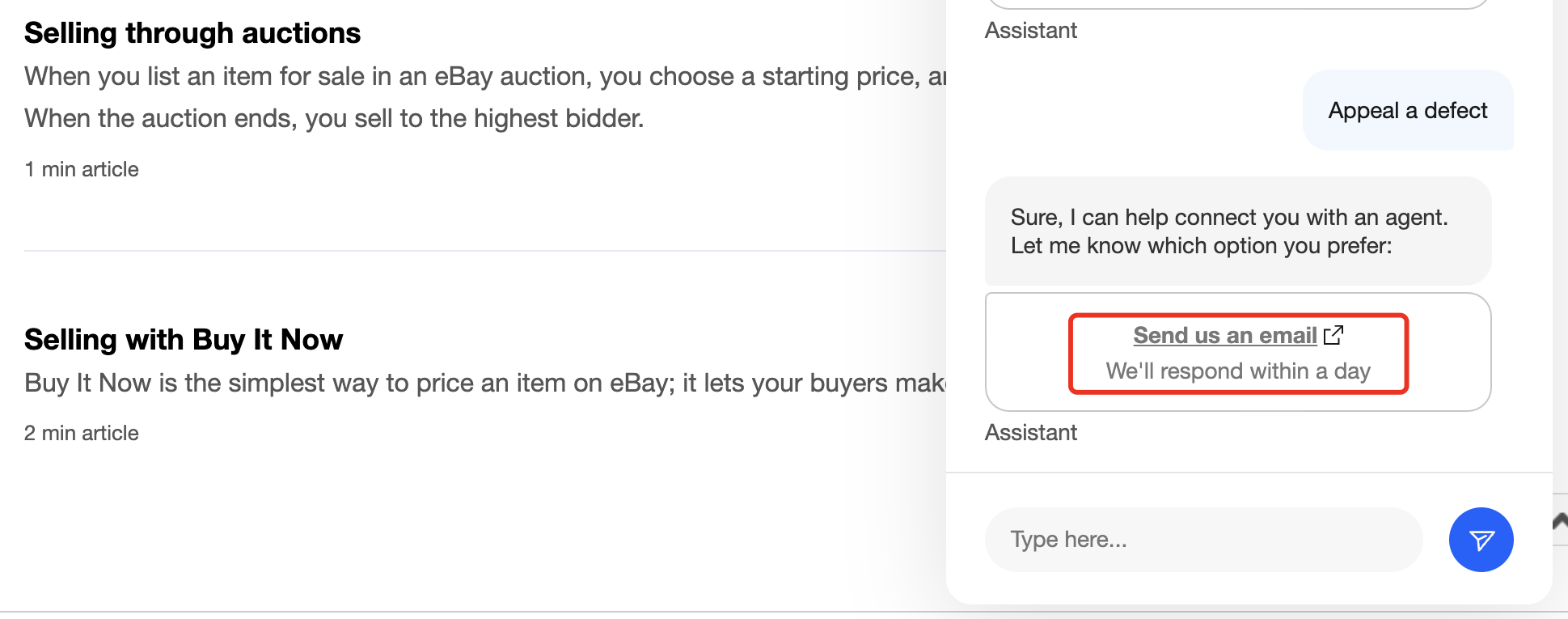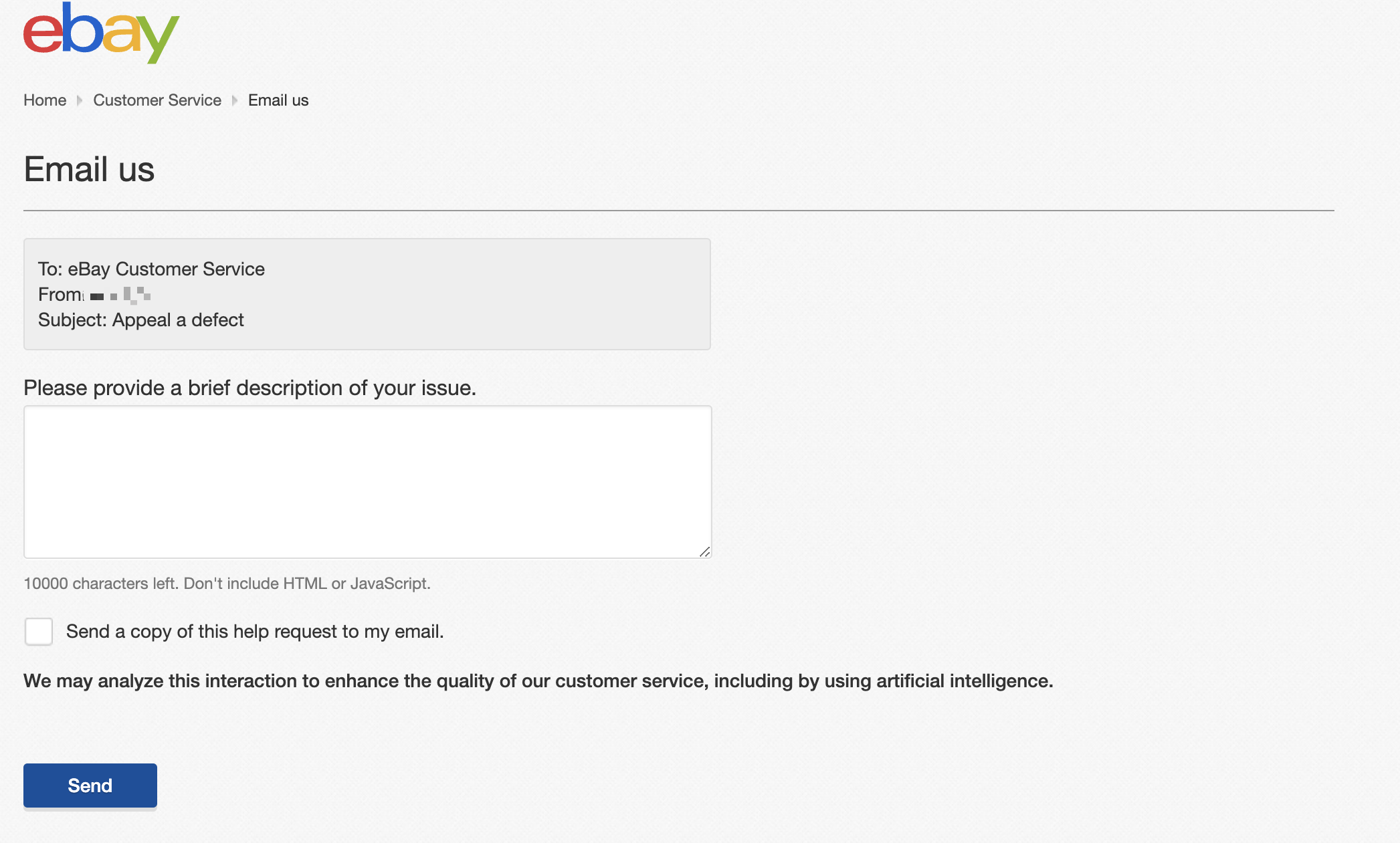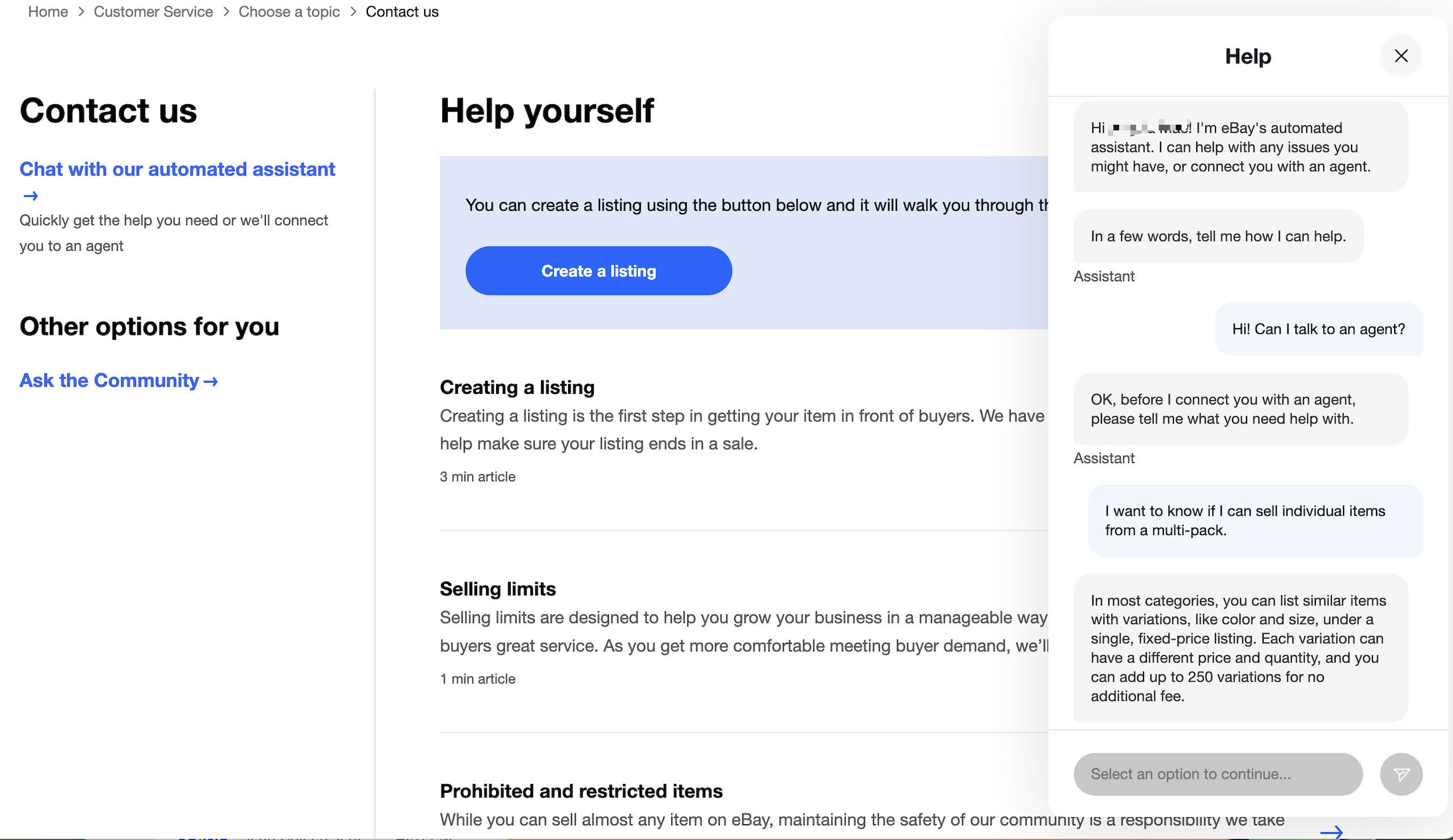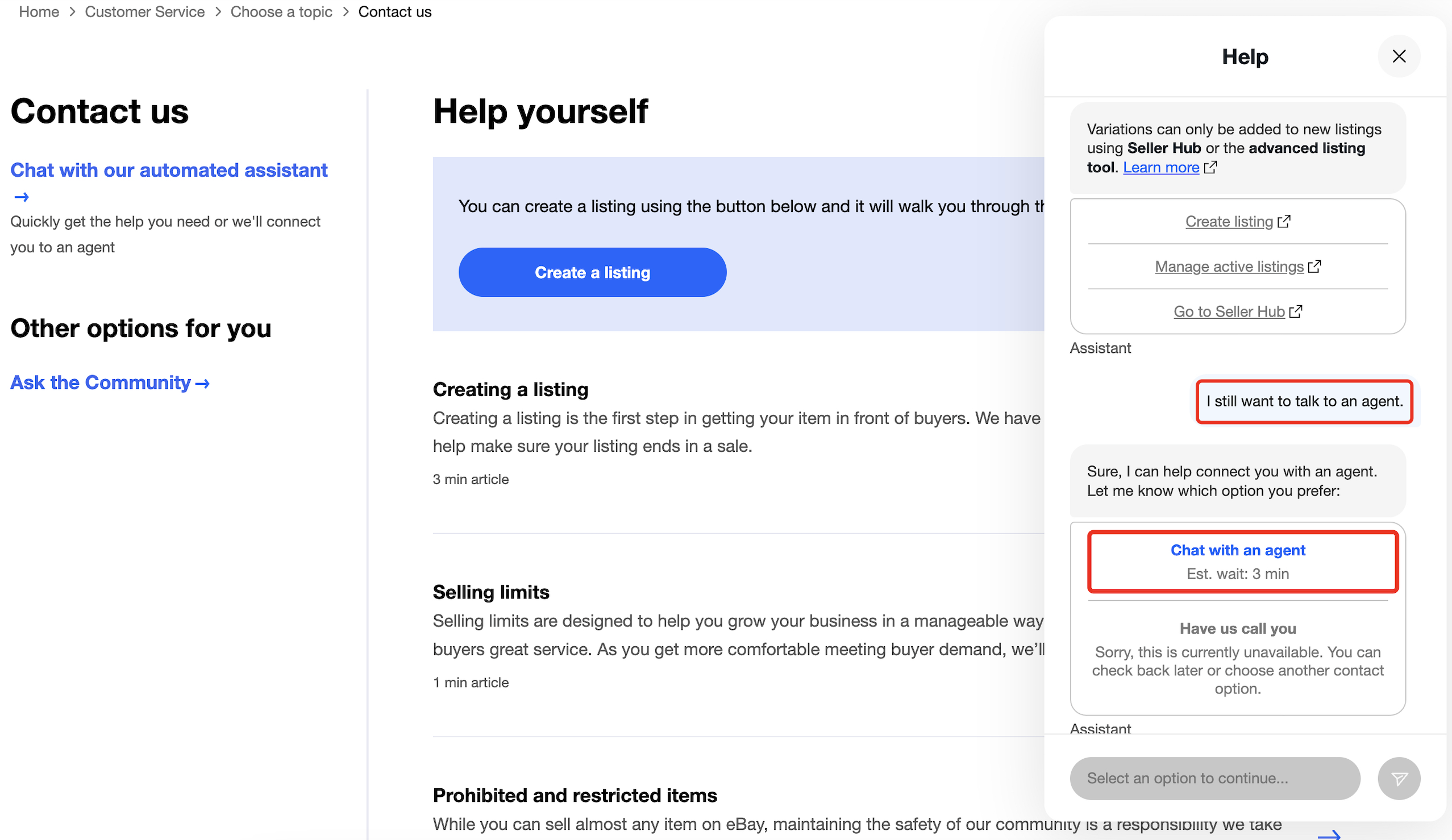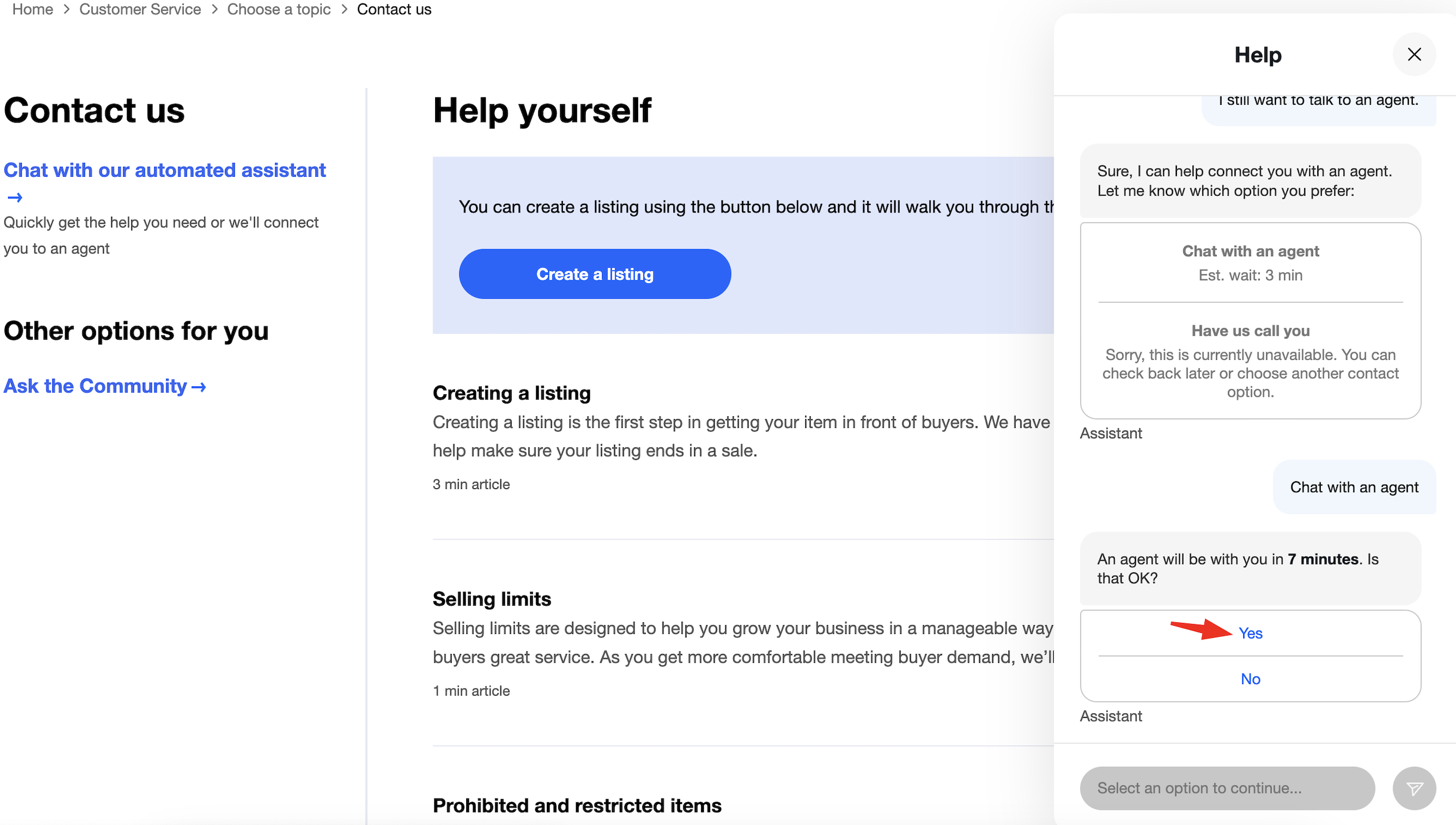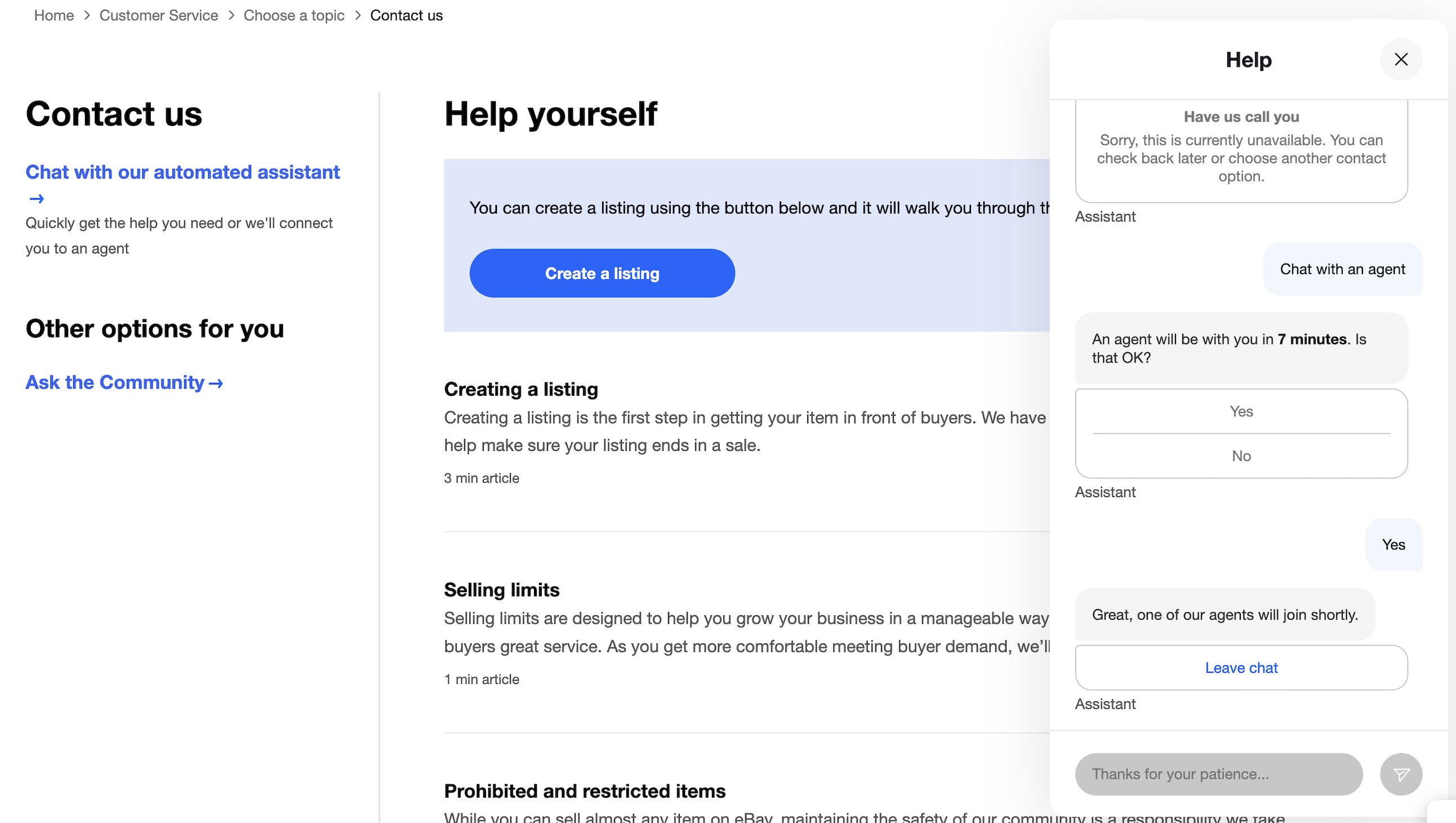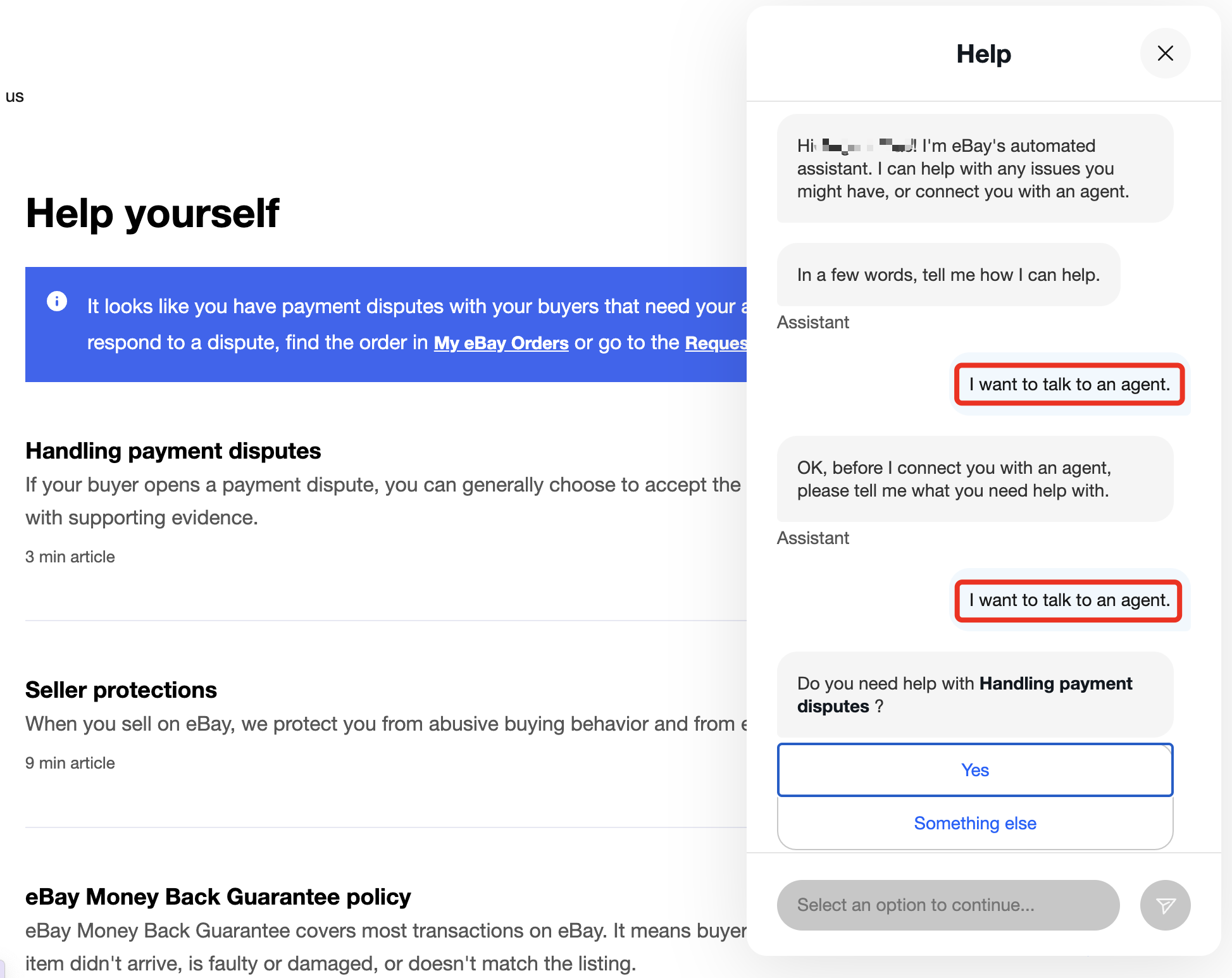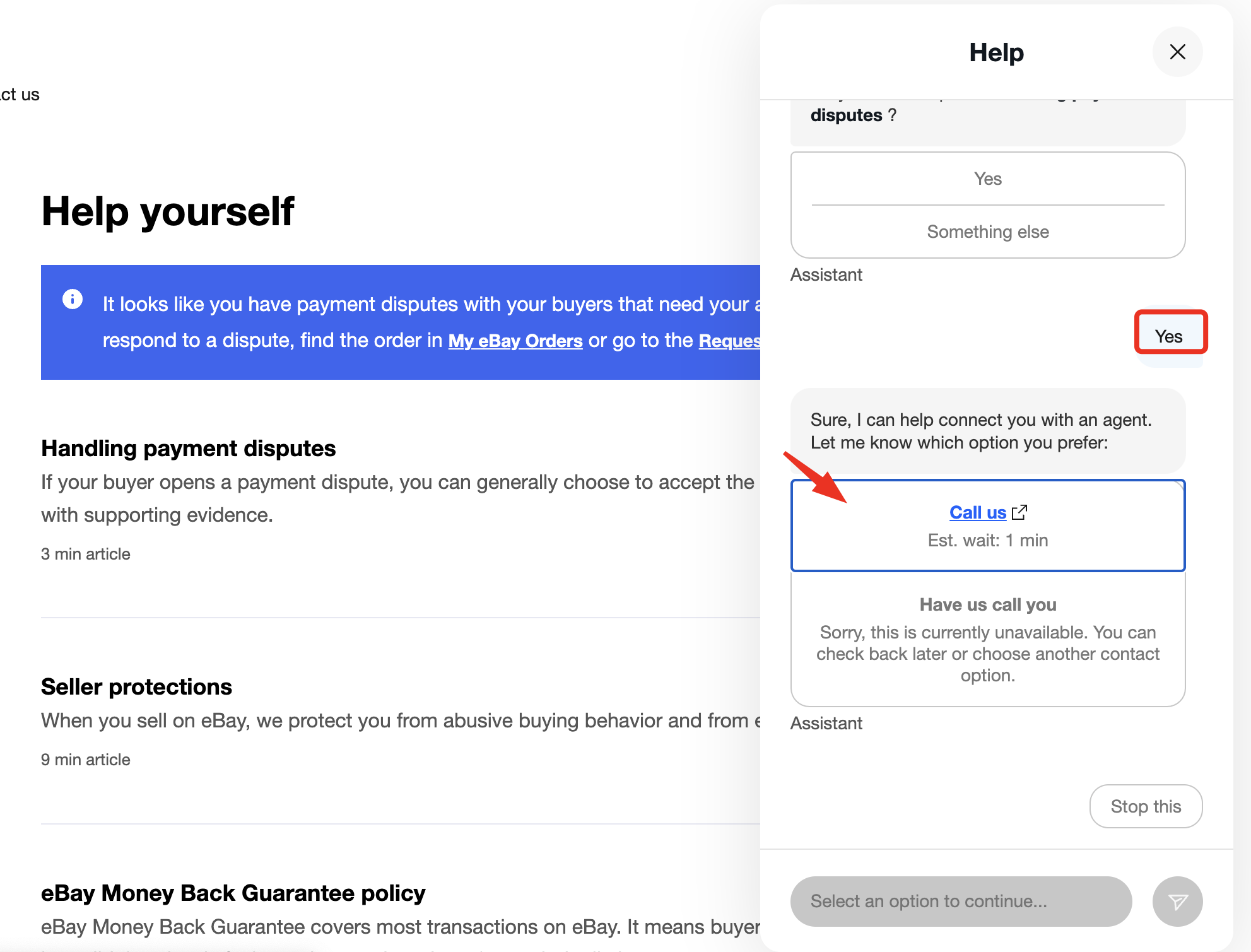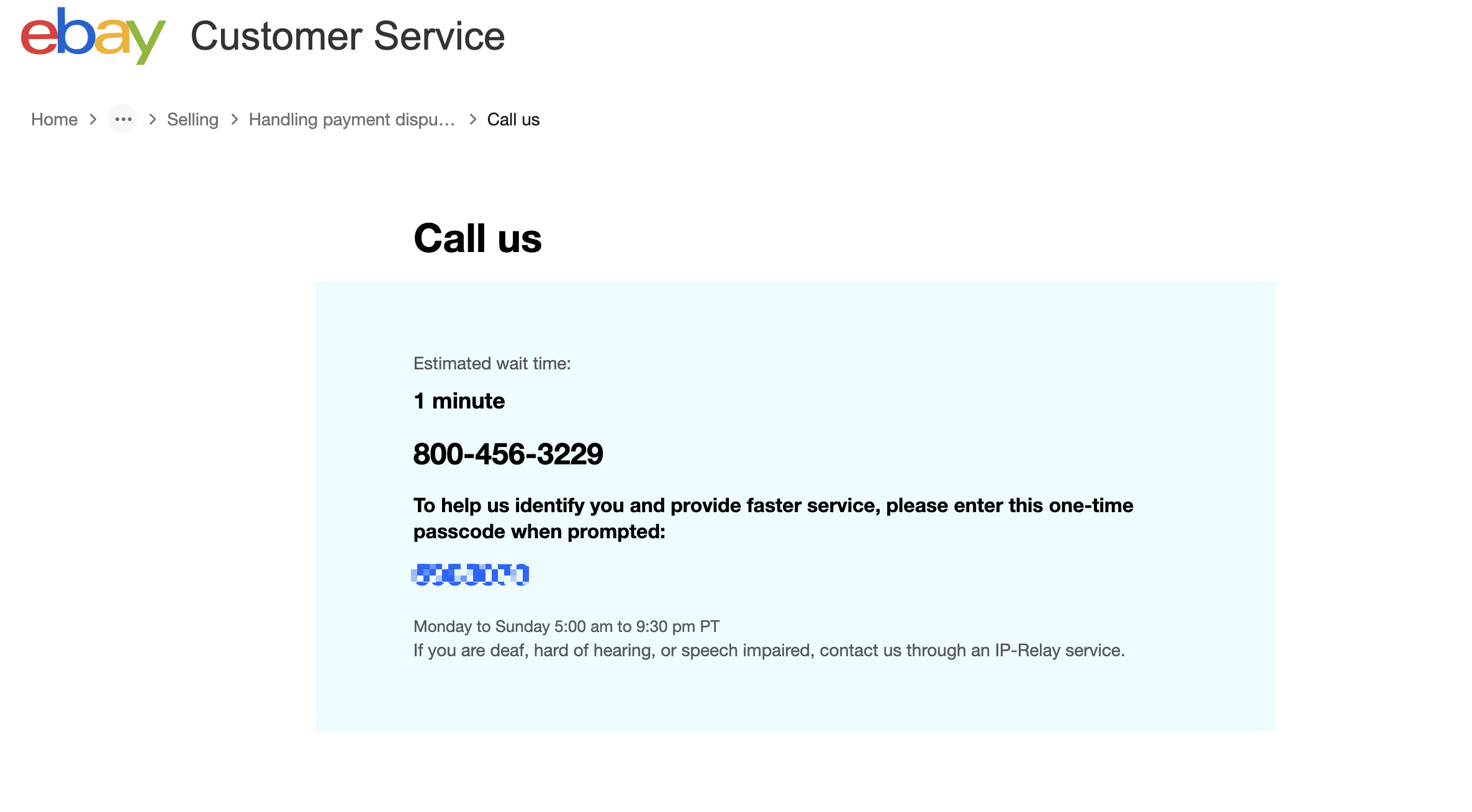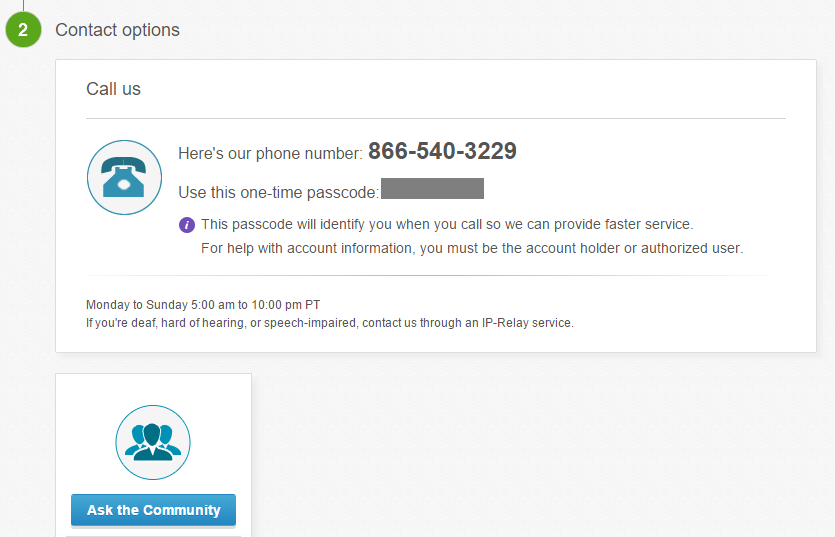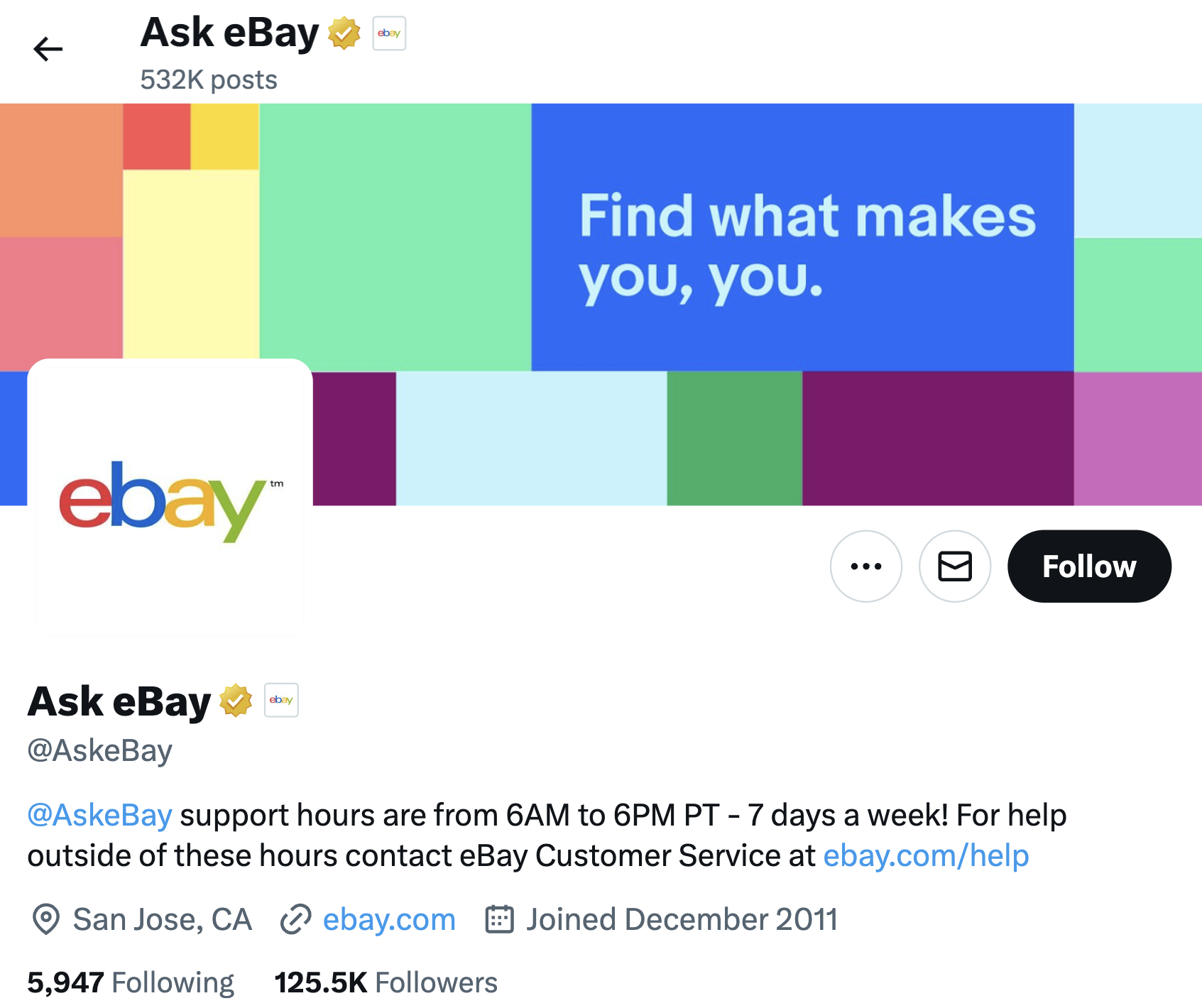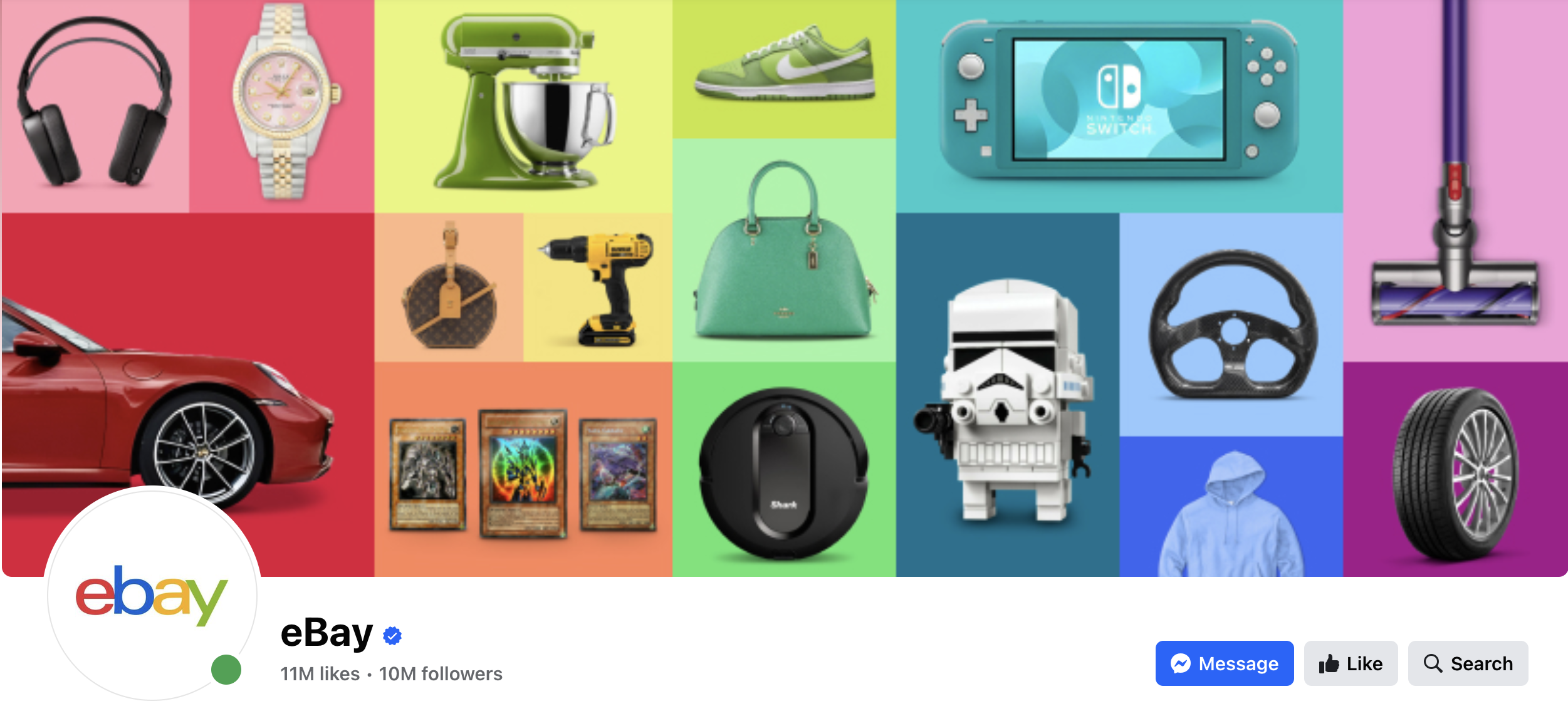Wondering if there’s an eBay customer service number you can call? Not sure whether it’s okay to send them a question on Facebook? If you need help from eBay’s support team, here’s what you need to do to reach them via any channel:
- email,
- live chat,
- phone,
- or social media.
Looking for tips on providing great customer service on eBay instead? See our articles on improving your feedback score or setting up an eBay helpdesk.
Everything Starts with eBay’s Automated Assistant
If you go to eBay’s Customer Service page now, you’ll notice that there’s a Contact Us button at the bottom of the page. The caption is pretty much telling the truth. To talk to a human agent, you’ll have to get past eBay’s automated chat assistant first.
In my quest to talk to a real person from eBay, I tried chatting with the bot multiple times. From those instances, I was able to map out three routes that would allow me to:
- send an email to the support team,
- hop on a live chat with an agent,
- and give them a call.
Let’s go through each of them one by one!
(Note: I was also presented with the “Have us call you” option a few times, but it was always grayed out and unavailable.)
How to Contact eBay via Email
To get started, I clicked on the Contact Us button. Then, I selected the topic “Selling”.
Under the “Selling” category, I chose “Creating a listing.”
I got a screen with a bunch of self-help options in the center, and the link to eBay’s automated assistant and community forum on the left. I, of course, clicked the “Chat with our automated assistant” link.
A chat screen opened on the right and the automated assistant prompted me to describe my concern in a few words.
Since I really wanted to speak with a human agent, I tried typing the word “agent.” Then, when the bot didn’t relent, I followed up with “I want to talk to an agent” for good measure. This prompted the assistant to clarify if I indeed needed help with “Creating a listing” and I clicked “Something else.”
After being prompted to choose from the same topics as before, I chose “Appeal a defect” under “Selling.”
This led to the bot offering me an option to send an email to the support team.
Clicking the link then redirected me to a form where I could type in my concern and send it to eBay support via email.
How to Contact eBay via Live Chat
Live chat is probably the easiest way to talk to an eBay support agent at the moment. It’s not that easy to get to, though. It's only available for certain questions, and you’ll still have to get past the automated chat assistant before you can join the queue.
My path to eBay’s live chat feature started out the same as above. I went to eBay’s help page, clicked on “Contact us” and chose “Selling” as a topic. I also clicked on “Creating a listing” after that.
When the chat box appeared, I mentioned my desire to talk to an agent right away.
As you can see, though, the bot wanted me to share my concerns first before connecting me with an agent. I used the scenario we needed help with when this article was originally written. The bot offered a somewhat reasonable answer, but since my goal was to chat with a live person, I asked for it again.
This time, I was provided an option to chat with an agent after an estimated wait time of 3 minutes. When I clicked “Chat with an agent,” the wait time was confirmed to be 7 minutes.
When I clicked “Yes,” I was informed that one of eBay’s agents would soon join the chat.
How to Speak to an eBay Customer Service Agent

eBay's old customer service number was 1-866-540-3229. However, the platform no longer offers this channel. The good news, though, is you can still call eBay support through a unique phone number they’d provide. All you need to do is talk to the automated assistant once again.
In my case, I started by choosing “Returns and Refunds” in the topic selection screen. I then chose “Handling payment disputes” as the specific issue.
After saying “I want to talk to an agent” two times in a row and selecting “Yes” when the bot reiterated my concern, I was given the “Call us” option.
Upon clicking the link, I was redirected to a separate page where I was given the phone number I’d call.
How I Reached a Live eBay Customer Support Agent on the Phone

Note: This section has been kept for posterity. Contacting eBay is much more straightforward now, as the instructions above show. But here's what it used to be like!
In “How to Make Money Selling on Amazon,” one of the methods I recommended was buying things in large multipacks at wholesalers like Costco, breaking them up into individual units, and then reselling them online. This is a common practice.
However, as I was discussing this on a recent road trip, someone spoke up and said “You can’t do that. They’re marked ‘Not for individual resale.’ It’s illegal.”
Yikes! I hadn’t really considered that possibility.
I searched the web for a while and it mostly sounded like it wasn’t illegal for small-time sellers. (These items are generally only marked “Not marked for individual resale,” and it sounds like this mostly applies to traditional stores and not consumer-to-consumer transactions.) However, some other things I saw left me wondering.
I decided to call eBay customer support to see if they could give me a solid answer. Here’s how I got ahold of them:
- I went to eBay's customer service page.
- Since I wanted to know about whether it was okay to sell an item, I selected “Selling” as the topic.
- I didn’t have a selling problem and I wanted to ask about something I hadn't sold yet, so that left “Getting Started” as the only remaining category to choose. Update: This is now "Selling Basics."
- I didn’t see any subcategory under “Getting Started” that obviously applied to my question, so I took the most closely related option: “Can’t list an item.”
- The information provided did not answer my question, so I scrolled down further.
- I had two “Contact options”: “Call us” and “Ask the Community.” I clicked “Call us,” and as shown below, it gave me the primary customer service number and a passcode.
- I dialed the number and got a recording asking me if I had a passcode. I dialed in the one on my screen, and it forwarded me to the eBay customer support team.
- I was put on hold, and loud, upbeat classical music began playing. There was a notification on the website saying there was a longer than usual wait time, so I settled in for a long wait.
- To my surprise, a cheerful customer support agent picked up the phone in less than a minute!
Not too hard!
So What Was the Answer?
For anybody wondering, the answer to the question of “Is it legal to sell things marked ‘Not marked for individual resale’ on eBay?” is: sometimes. The support agent I spoke to said that I’d need to ask about a specific item.
So, if you’re at your local Costco or Sam’s Club looking at a great deal on a huge multipack, step outside and call eBay support before you buy it and break it up. Just remember to bring your smartphone so you can get a passcode.
Can I Contact eBay via Social Media?
Still one of the easiest ways to reach eBay customer support is through social media.
X
eBay has a dedicated customer service X account: @AskeBay. Follow them so they’ll have the option to direct message you, and then Tweet your question with @AskeBay inside. You should receive a response quickly.
Facebook
Reaching eBay on Facebook is just as easy. Just visit the eBay Facebook page and send them a message. You should receive a response within one day.
If you live outside the US, you should reach out to the eBay account based in your country, such as the eBay.co.uk Facebook account.
Summary
eBay customer service is now available via email, phone, and live chat again. You'll need to start with the automated assistant, but this actually helps streamline your request for assistance. You can also reach out through Facebook and X, but keep in mind that responses are limited to eBay’s support hours of 6 AM to 6 PM PT.
While the long COVID-related delays are behind us, it’s still best to contact eBay only if you can’t find the answers you need in their help center. You'll help everyone else get the help they need!

Thanks for reading! If you’re looking to provide great support to your own customers on eBay, you might also enjoy our articles on getting awesome feedback or understanding eBay’s return policy.