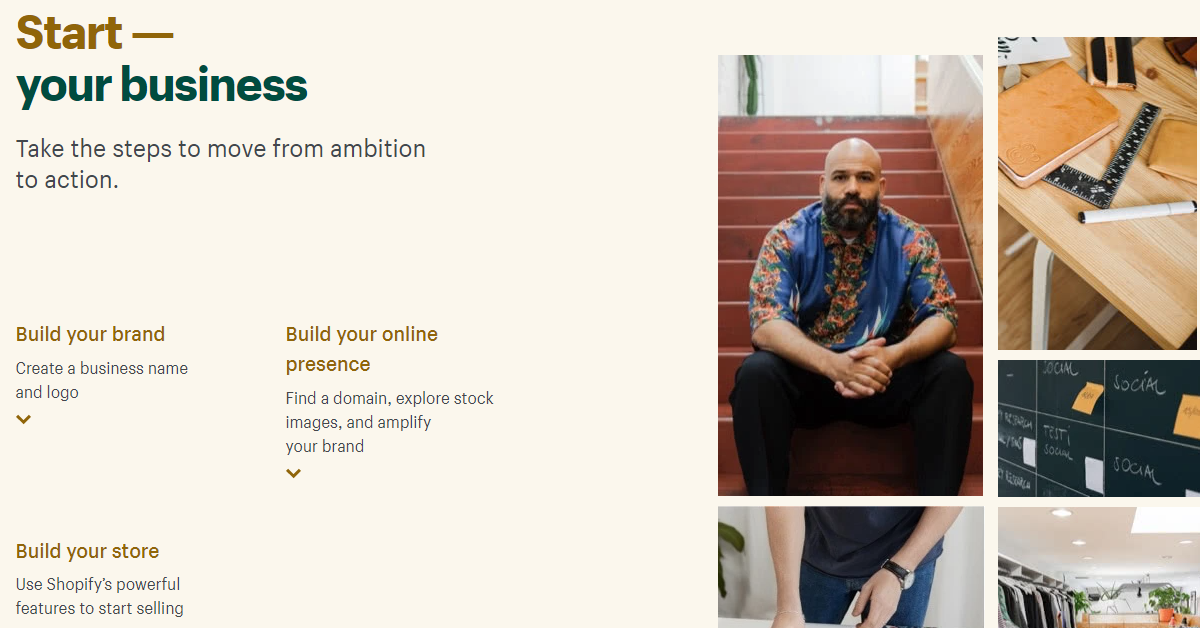So, you know just how great Shopify is, and you’ve made the decision to build a Shopify store. Smart move! Now you just have to figure out how to start selling on Shopify.
Don’t worry—building your online store and your business will be easier than you think. Here’s how to get started.
Write Your Business Plan

Ultimately, you’re building a business, so before you even get to Shopify, you need to write a business plan. A business plan is a roadmap that shows you how to get from starting a business to running and growing it.
Not only that, but a business plan is absolutely essential if you’re going to get financing from the bank or attract partners. It is proof that you have done the hard work of thinking through your project. It gives bankers and investors evidence that your business will be profitable.
Some of the most important info you'll need to write your business plan includes:
- Your expenses and budget. Our guide to the cost of selling on Shopify can help with this.
- The business model you'll use to make money. See our list of Shopify business models if you don't have this nailed down already.
The Small Business Administration has a great resource you can use to write your business plan.
Decide What to Sell

Before you start writing, perhaps the most important question you need to ask yourself is, “What will I sell?”
To answer this, you need to get comfortable thinking in terms of product/market fit. Billionaire entrepreneur Marc Andreessen has called it “the only thing that matters.”
Choose a Business Structure
You’ll also have to figure out what business structure you will use. The Internal Revenue Service recognizes five different kinds of businesses. These range from sole proprietorships to limited liability companies (LLCs). Each has different tax implications.
Understand Taxes

Speaking of taxes, make sure you have a solid understanding of business taxes before you get started. You’ll need to understand normal business taxes as well as online sales tax. It’s best to speak with an accountant.
Register Your Business
Once you have made an informed decision on your business structure, you need to get your company registered.
Source Your Products

So, you’ve written your business plan, thought through your business structure, and registered your business. Now, you need to source your products.
Choose Products That Build a Brand
Success on Shopify is not about having the lowest price or even winning the top position on Google (though that helps!). Success is about building a powerful brand. Your goal as a retailer is to have a compelling value proposition.
Everything you do should enrich the customer experience and build your brand. So as you source your products, look for products whose quality builds your brand.
Find the Right Suppliers

You need to find products people want, at a price they can pay, and from sources that are reliable and easily accessible. You can use wholesale distributors, local suppliers and more to find the products you are looking for.
Shopify explains just how you can source your products in ways that build your brand. The article may be focused on brick-and-mortar stores, but it works just as well for your online store!
Establish Your Brand
Choose a Brand Name

A great brand name feels natural and communicates the culture and values of your business.
Take some time to come up with a brand name. Just don’t get so hung up on it that you delay building your business. A great product or service can make an average brand name great.
What you need is a brand name that’s “good enough.” You can even try Shopify’s business name generator.
Get a Logo

After choosing a brand name, you will need to get a logo. Again, you just need it to be “good enough.” Don’t empty your bank account or stall your business.
With that said, you should hire a graphic designer specialized in branding if you don’t have experience in logo design. Logos created by entrepreneurs are rarely “good enough.”
Get a Domain Name

Shopify offers a free .shopify.com domain, but you need a custom domain to build your brand, rank higher on searches and maintain visibility. Purchase a domain name and invest in a good website host so you can build a website that enriches the customer journey.
Keep in mind that your domain name is only one part of a larger SEO strategy. EasyRedir explains how the various URL components work and how they affect your brand and your link strategy. This is some of the most important info to know before choosing a domain name and building a website.
Selling on Shopify

Create an Account
Setting up an account on Shopify only takes a few seconds. Shopify has a 14-day free trial you can use to get a feel for the platform. After the trial, you can select one of Shopify's paid monthly plans.
Design Your Store
In designing your store, you have to remember to enrich your customer journey and build your brand. You can use Shopify’s design tools and support guides to build your online store. You will be able to try out different themes, customize your store, and play with different page layouts as you search for a look that matches your brand.
Upload Products
Once you’ve started your free trial of Shopify, go to the “Products” page of your admin panel. Here, you will be able to upload products and edit their details. You can enter their photos/videos, prices, descriptions, availability, reviews and other details. Alternatively, you can add products in bulk using a CSV file.
Ship to Customers

Having written your business plan, you will have thought about how you will fulfill your orders and ship your products. You can do the fulfillment yourself, use dropshipping fulfilment, or use third-party logistics (3PL).
Make sure you post your shipping policy on your site so it’s easy for customers to find.
Streamline Your Operation
Shopify is highly customizable. There are roughly 7,500 apps you can choose from to help you run your Shopify store and increase your sales. These apps will help you manage your inventory, market your products, and enrich the customer journey.
For example, using ChannelReply, you can integrate Shopify with Zendesk, Freshdesk, Help Scout, Re:amaze or Zoho Desk. This lets you see order data right next to each customer message so you can provide faster and better responses.
Analyze Your Performance

Image source: immediate.net
You are one step away from launching. What you want to do now is track how your website performs from the moment you launch.
Google Analytics will allow you to monitor traffic and other metrics so you can optimize your website. Optimizing your website will allow you to become better at converting traffic into customers.
Google Analytics is not just extremely useful, it’s also easy to use.
Start Selling on Shopify
Choosing Shopify to build your online store is a great idea. Shopify is easy to use and supports everything you need to successfully run an online store. Just approach it as a business and develop your store from the business plan up.
Already have your business plan written? Then you can have a Shopify store up within a few hours—no coding skills needed! Join 3.9 million other merchants and build your Shopify store today.