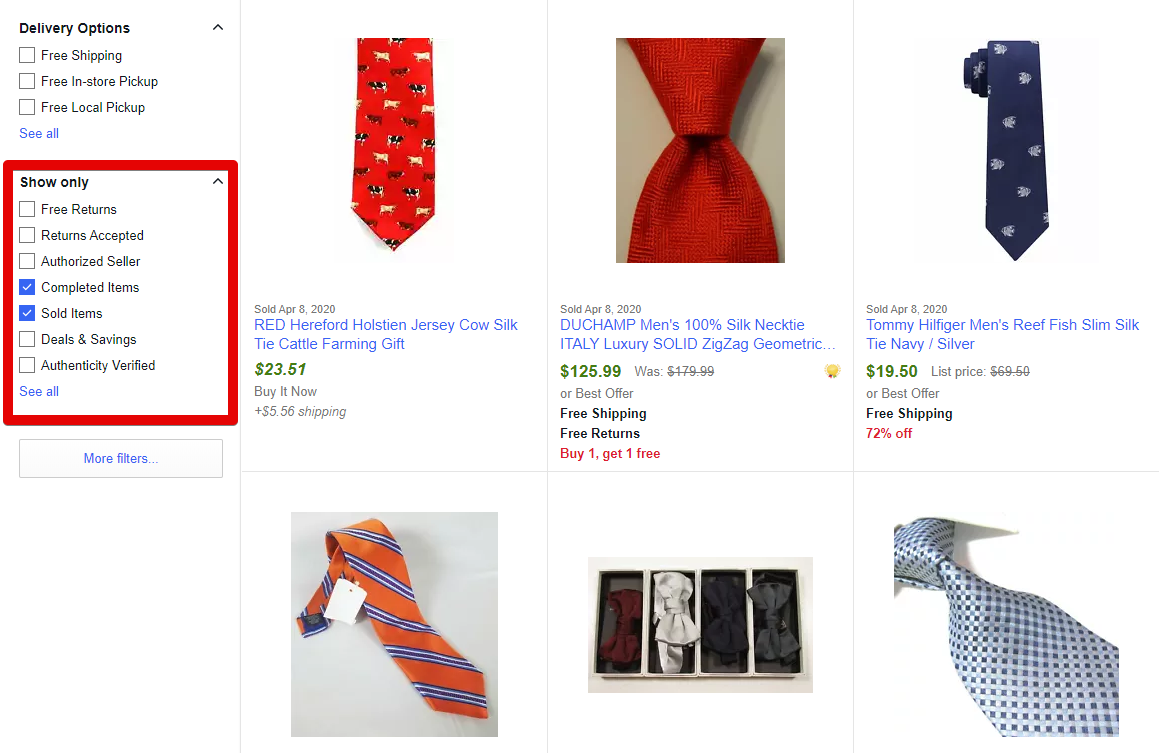eBay has lower fees than Amazon and is the world’s largest marketplace for online auctions. It’s no surprise that new sellers are always rushing in. Not all of them are succeeding, though, so we wrote this guide to selling on eBay for beginners to help you start making money as quickly as possible.
Fully updated 4/10/2020.
1. Choose Between Fixed-Price Listings and Auctions
eBay is best known for its auctions. But do you really want to auction your stuff off, or is it better to set a fixed price?
If you’re selling something rare, collectible, or one-of-a-kind, auctions are the way to go. Plushies, autographed stuff, and antiques will often get the best price in auctions. You can set a reserve price to make sure your item doesn’t sell for an absurdly low amount.
Everyday items rarely do as well in auctions. Think about it: do you want to get into a bidding war over a pair of socks? If it’s easy to buy the product in a store, you’re better off selling it at a fixed price.
2. Turn a Profit

Whether you are selling your child’s forsaken toys or building a business selling on eBay, you need to know...
How Much It Costs to Sell on eBay
The Final Value Fee
eBay will take a bite out of your profits. The biggest one is in the form of the final value fee: generally 10% of your total sale price. That includes shipping and everything else except sales tax. (You can reduce this fee by becoming a Top Rated Seller and/or subscribing to an eBay Store account—more on those later.)
If you just want to make a basic listing for one or a handful of products, 10% is all you'll have to pay eBay.
The Insertion Fee
Another common cost is the insertion fee. In most cases, you’ll be able to put up to 50 items on eBay per month without having to worry about this. However, go above that and you will need to pay a fee for each listing.
Note: You can raise your number of free listings if you buy an eBay Store subscription, as we’ll talk about in section 3.
For most sellers, it will cost $0.35 per item per month for every one above 50. So if you’re planning to sell a lot of items, you can expect fees of $0.35 plus 10% of the total cost on each sale.
Example
Selling a $16 T-shirt with $4 of shipping fees costs $2.00 (10% of $20) if it’s a free listing or $2.35 (10% of $20 + $0.35) if not. If you managed to pick up the shirt from a thrift store for $5, then you’ll have made a profit of at least $8.65. That’s quite a chunk of change!
Additional Expenses
We've covered the only eBay fees most beginning sellers will have to pay here. However, there are other expenses: payment processing fees, shipping and handling costs, etc. See "The Full Cost of Selling on eBay" if you plan to build a business.
Where to Buy Things to Sell on eBay
See "Where to Buy" in our previous post on how to sell on Amazon. You can find great deals and excellent things to sell at the same places we recommend there—we promise!
How to Make Sure Something Will Sell and Set a Good Price
There are all kinds of systems, tricks, and tools for setting the perfect price on eBay, which we discuss in detail in "How to Price on eBay." One easy option is to simply follow the price recommendations eBay provides while you're creating your listing. Another easy method that takes a bit longer, but is a great way to see actual prices on listings that actually sold, is the system below.
Go on eBay and search for an item you want to sell. Scroll down and on the left you’ll see a list of “Show only” options. Click “Sold Items.” eBay will show you records of other users successfully selling the item.
If there are any results, look at the prices. You’ll probably be able to sell the item for a similar amount. Calculate that price against the cost of buying it combined with your eBay fees to decide whether you can make a worthwhile profit.
If nobody has sold the item, remove the “Sold listings” filter and see if anyone has tried to list it. If not, you may have discovered something new to eBay! That’s worth a shot.
If others have listed it and failed to sell it, then you probably won’t have much luck either. However, it may be worth selling one or two in an auction or at a slashed price to see if the other listings were just too expensive.
3. Decide Whether to Use an eBay Store
See If You'd Save on Insertion Fees
eBay has a simple Starter Store plan that boosts your insertion-fee-free listings from 50 to 100 every month. It also reduces your other insertion fees from $0.35 to $0.30. If you have at least 65 items listed at once, the annual subscription cost of $4.95 per month is worth it.
However, the Starter Stores don't have many of the best Store benefits. So, let's look at the first true Store subscription plan: the Basic Store.
Currently, it costs $21.95 per month to get a one-year subscription to a Basic Store.
A Basic Store lets you create 250 fixed-price and 250 auction listings without paying any insertion fees. Any above that have a $0.25 insertion fee. It becomes cost-effective when you’re listing at least 157 different items per month. (157 listings - 100 free listings with a Starter Store = 57; 57 listings * $0.30 = $17.10; $17.10 + $4.95 for a Starter Store = $22.05, more expensive than a Basic Store subscription.)
If you’re listing hundreds or thousands of items every month, then it’s a good idea to invest in a Premium or Anchor subscription to keep those fees down.
See If You'd Save on Other Fees
On top of the insertion fees, Stores at the Basic level or better come with lower final value fees in most categories. If you sold one $400 video game console per month with the 4% fee for Store subscribers ($16) rather than a 10% fee for non-subscribers ($40), then the $24 extra you got in profit would more than make up for the $21.95 you spent on the Store subscription.
Consider Other Benefits
Finally, eBay Stores also come with lots of customization and marketing features. This lets you better establish a brand and make your items look even more appealing.
Should I Get an eBay Store?
Getting an eBay Store is a good idea if:
- You list lots of different items every month.
- You sell expensive items that you could get fee discounts on.
- You’re in this for the long haul and want to start branding right away.
You probably shouldn’t get an eBay Store if:
- You only want to sell a few small things.
- You have fewer than 65 different items listed every month and the savings from fee discounts wouldn't be significant.
- You don’t have time for customizing your Store and marketing your items.
To learn more, see "When Is an eBay Store Worth It?"
4. Create a Shipping Strategy

You need to be prepared to spend a lot of time packaging and mailing products if you want to get serious about selling on eBay. Always be ready to respond quickly to any purchases—a late delivery is going to mean negative feedback.
Block time in your schedule for packaging and shipping before you start selling en masse. You might also want to talk to your local post office about picking up packages from your doorstep so you don’t have to keep driving over.
Once you have that worked out, it’s time to look at the fine details. eBay has lots of different options for shipping. Here are two of the most important things you should know about:
You Can Get a Discount with the USPS, FedEx and UPS
Most eBay sellers perform their own shipping. This can take a lot of time, and you have to think about shipping fees when you set prices for your products, but eBay does offer some significant assistance in the form of shipping discounts. You can get added perks if you achieve Top Rated Seller status, too!
Make sure you take advantage of these discounts so that you can offer your customers the best possible shipping prices.
For more advanced shipping suggestions, read our guide to ecommerce shipping solutions.
It’s Easy to Ship Globally
eBay gives you the option to make your listings viewable globally for a small additional fee. But are you ready for the challenges of international shipping? There are a lot of regulations to deal with.
If you live in the US, you can simply send all of your globally listed items to an eBay shipping center. They’ll handle everything else from there.
Learn more about the Global Shipping Program on eBay.
5. Create an Account
Go to eBay and sign up.
Note that you'll be asked whether you want a personal account or a business account. You'll need a business account if you're selling for profit (for example, if you're buying things just for the sake of selling them at a higher price on eBay). However, if you're just selling your used possessions for now, you can start with a personal account and switch to business later on.
All you have to do next is make some listings. With the popular, intelligently priced items you’ve chosen to sell by following our tips above, it shouldn’t be long before the orders start rolling in!
By the way, if you want to become a Top Rated Seller and get huge Final Value Fee discounts, your next step should be to get an awesome eBay feedback score.
We hope you learned a thing or two from “Selling on eBay for Beginners: 5 Steps to Success.” If you did, be sure to share it using the buttons below so your friends don’t lose money trying to sell a pack of gum!