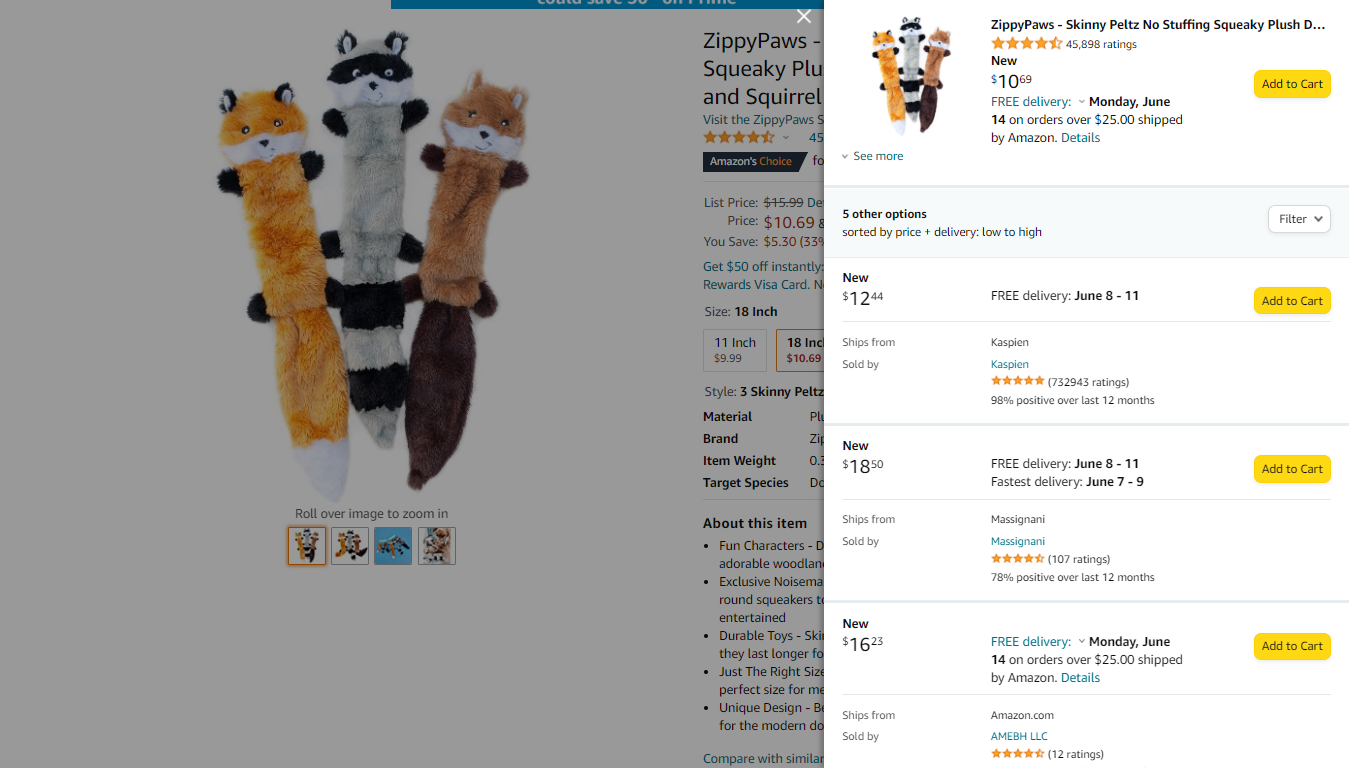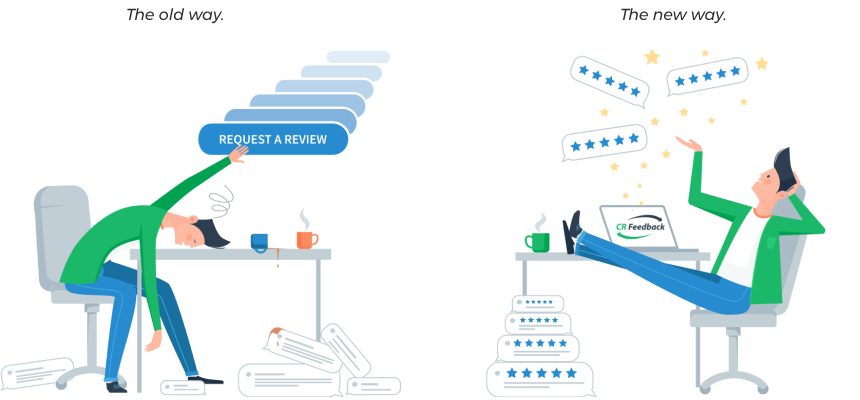Your Amazon seller rating is one of your best tools for making more sales. Most sellers know that. The hard part is for most, though, is figuring out how to get seller ratings on Amazon.
Fully updated 8/26/2021.
Why Amazon Seller Ratings Are Important
When a buyer looks at your offer and compares it to those of other sellers, they have two things to base their buying decision on: value and trust. You can compete on value with lower prices and better shipping options. To compete on trust, though, you need an excellent Amazon seller rating.
Customers can see Amazon seller ratings when they look at a listing's buying options. While the average shopper's eye may jump to the prices first, it will go to the orange splashes of seller ratings right after. Just look at this example for a set of dog toys:
It’s easy to see why the top seller, Kaspien, is dominating the Buy Box. Not only do they have the two most affordable options (the $10.69 option and the $12.44 one with faster shipping), they also have the highest seller rating. Why would anyone buy from the other sellers?
But getting a higher seller rating isn't just about crushing the competition. Amazon also has a stick to threaten with: the Order Defect Rate. Every time you get a one- or two-star seller rating, Amazon considers the order defective. If at least 1% of your orders are defective, Amazon might deactivate your selling account!
How Seller Ratings Work

Seller ratings are quite straightforward. Customers rate you anywhere from 1 to 5 stars, then Amazon displays the average. All you have to do is make your customers happy and get those 5-star reviews!
Example: Say you get four 5-star ratings and one 2-star rating. 22 stars / 25 possible = 88% average, or 4.4 stars. This would look like a four-and-a-half star rating to potential customers.
How to Get 5-Star Ratings
Here are the four best ways to keep your customers happy and get more positive feedback on Amazon:
1. Deliver as Promised

The first thing customers will judge you for is simple: do you actually do what you say you will?
This first applies to delivering when you promise to. If your listing says the item will arrive by a certain date and then doesn't, your customers will get upset fast.
Customers rarely care if you failed to ship on time because you missed the email or had an internet outage. Many don't even care if it's the carrier's fault rather than yours.
You should always have systems in place to make sure every delivery ships when you say it will. Deliver ahead of schedule whenever you can. If you don't use FBA, consider underselling by making more room for handling time than you really need. (Just don't go too far or nobody will want to buy from the slowpoke seller!)
Delivering as promised also applies to delivering what you promise to. Running out of stock or sending the buyer an item that doesn't perfectly match your listing can be catastrophic. The problems from these issues go beyond getting negative feedback:
- A seller-initiated cancellation rate of 2.5% or higher can get your account deactivated.
- An item that isn't as described can get you hammered with an A-to-z Guarantee claim.
2. Communicate with Your Customer—Quickly

Amazon has stated that sellers who take more than 24 hours to reply receive twice as much negative feedback as faster sellers. (Unfortunately, they've since deleted the page where this was posted.) They also say that taking more than 48 hours puts you at greater risk of an A-to-z Guarantee claim.
All customers expect rapid responses. In fact, not only do 80% expect you to respond within a day, 37% expect you to reply within one hour! With every minute that passes, your risk of a customer becoming upset and giving you negative feedback increases.
Always respond as soon as possible. If you have trouble keeping up with all your requests, consider setting up an Amazon autoresponder. You can use this to answer common questions and/or set expectations for when a human will reply.
Efficient communication is also essential to following our next tip:
3. Provide Great Customer Service
If a customer demands a refund (within reason), then provide it quickly and professionally. Customer ratings determine your seller score, and negative feedback can hurt a lot. But worse things can happen.
Those “worse things” are customers seeking assistance from Amazon under the A-to-z Guarantee.
Forcing Amazon to step in and solve the problem will go about as well as poking a bear. You’ll get mauled with an order defect if they settle the claim in favor of the buyer. It will also count as a defect while they're deciding who's responsible. Remember, if more than 1% of your orders are defective, Amazon may deactivate your account.
The best way to avoid this sort of situation is, again, rapid communication with your customers. Make them feel like you are responding to anything they bring up and willing to help them with all their problems. Fast assistance can defuse anger and prevent them from turning to Amazon.
We boosted our own seller rating by using Zendesk to manage communications for our Amazon selling business. In fact, that’s why we invented ChannelReply—to enable smooth, rapid communication between eBay/Amazon and Zendesk. Learn more about our Amazon-Zendesk integration here or try Zendesk free.
4. Use Feedback Requests to Get Seller Ratings on Amazon
Good use of an Amazon feedback request can win you a five-star rating from a customer who would otherwise never leave you feedback. If you send a well-written email rather than just hitting "Request a Review," you can even turn a potential negative rating into a positive! Learn how to write awesome feedback requests here.
Maybe you think sending feedback requests is too risky because you're not sure if Amazon allows them. If that's the case, don't worry. All you have to do is follow Amazon's communication guidelines for email requests.
Alternatively, use the Request a Review button so Amazon writes the email. You can't get in trouble for something they wrote!
Of course, even hitting a button once per order can be time-consuming. You can save yourself all that clicking or typing by automating feedback requests with CR Feedback.
CR Feedback lets you send personalized emails or automate "Request a Review." It may also be the most affordable Amazon feedback tool on the market! Start a free 30-day trial and put your feedback requests on autopilot.
The Short Answer
All in all, getting a great Amazon seller rating is pretty straightforward:
- Run your business honestly.
- Ship as soon as possible.
- Respond to customers quickly.
- Request feedback.
Do that, and soon customers will see you as the best seller on the list.
Looking for more ways to make your customers happier? See our online customer service tips or master the art of providing exceptional service.