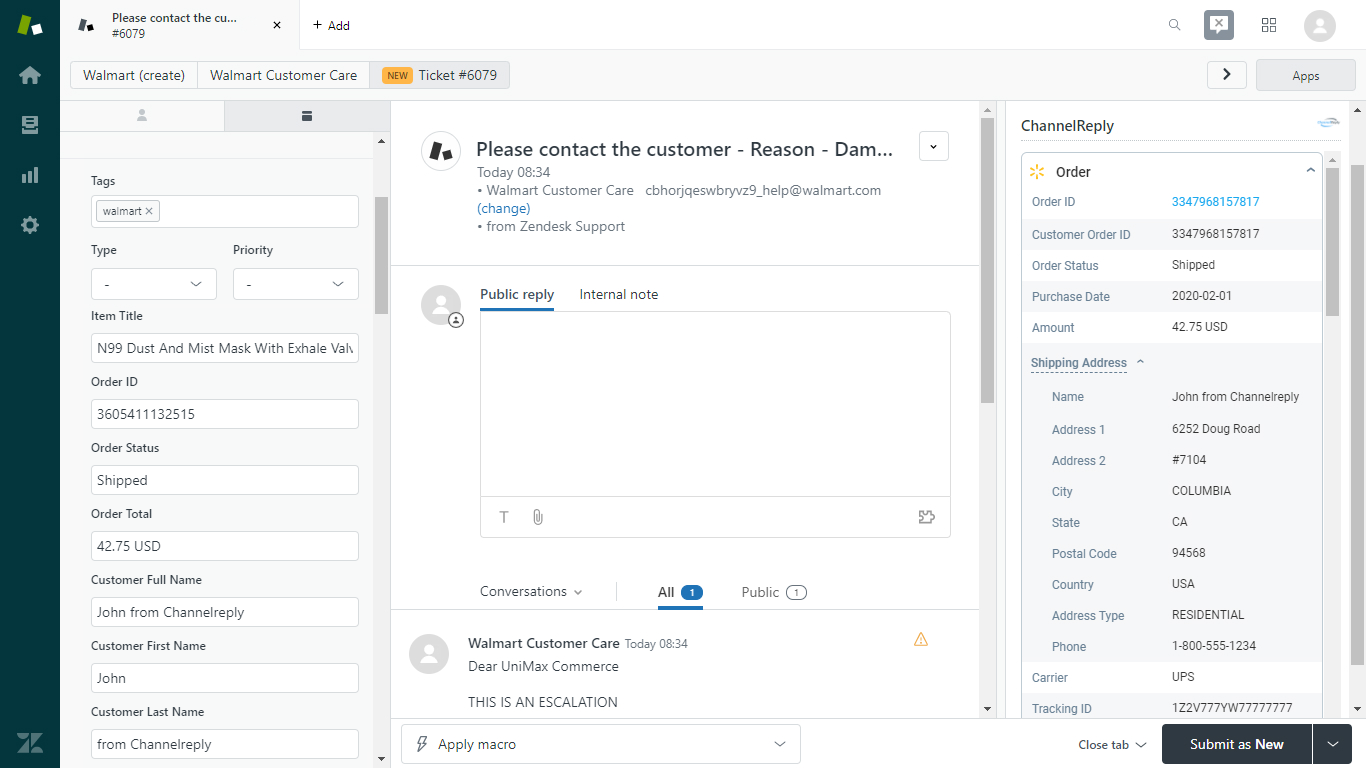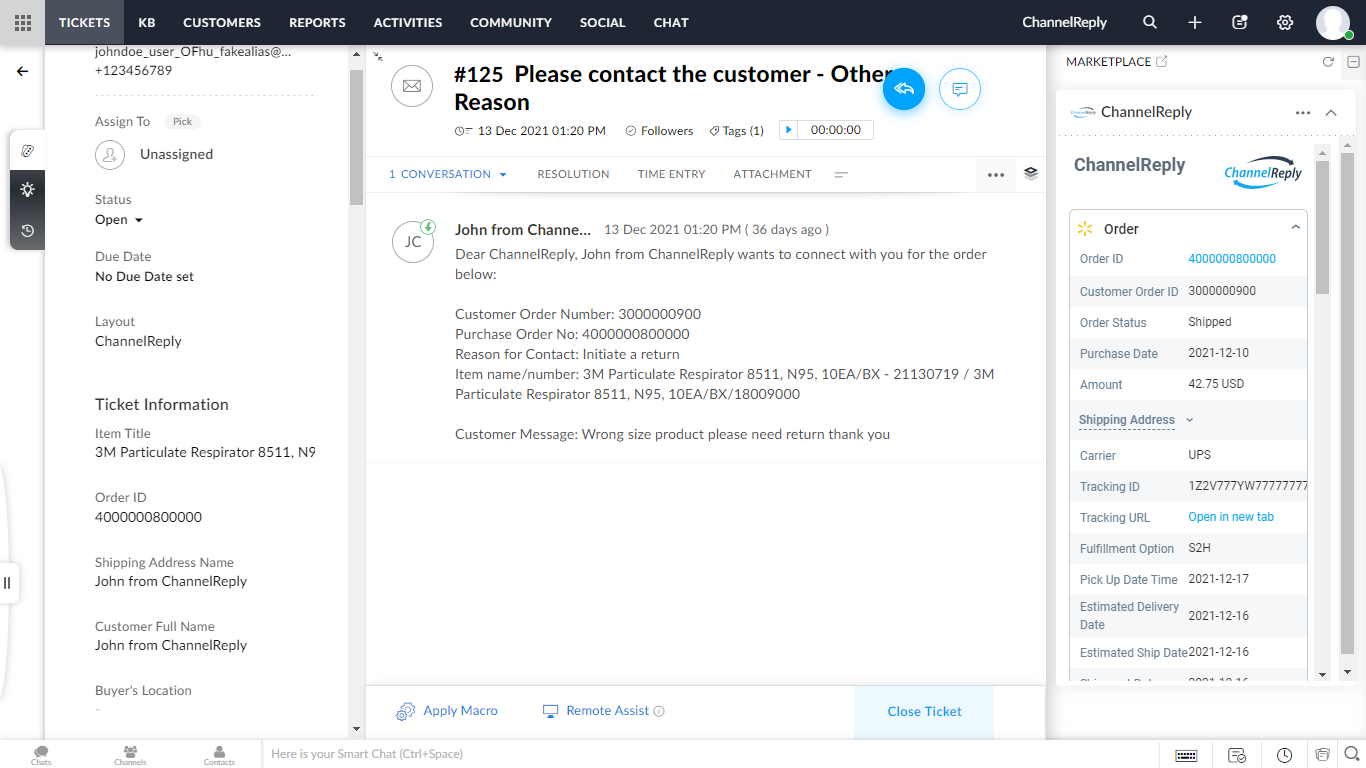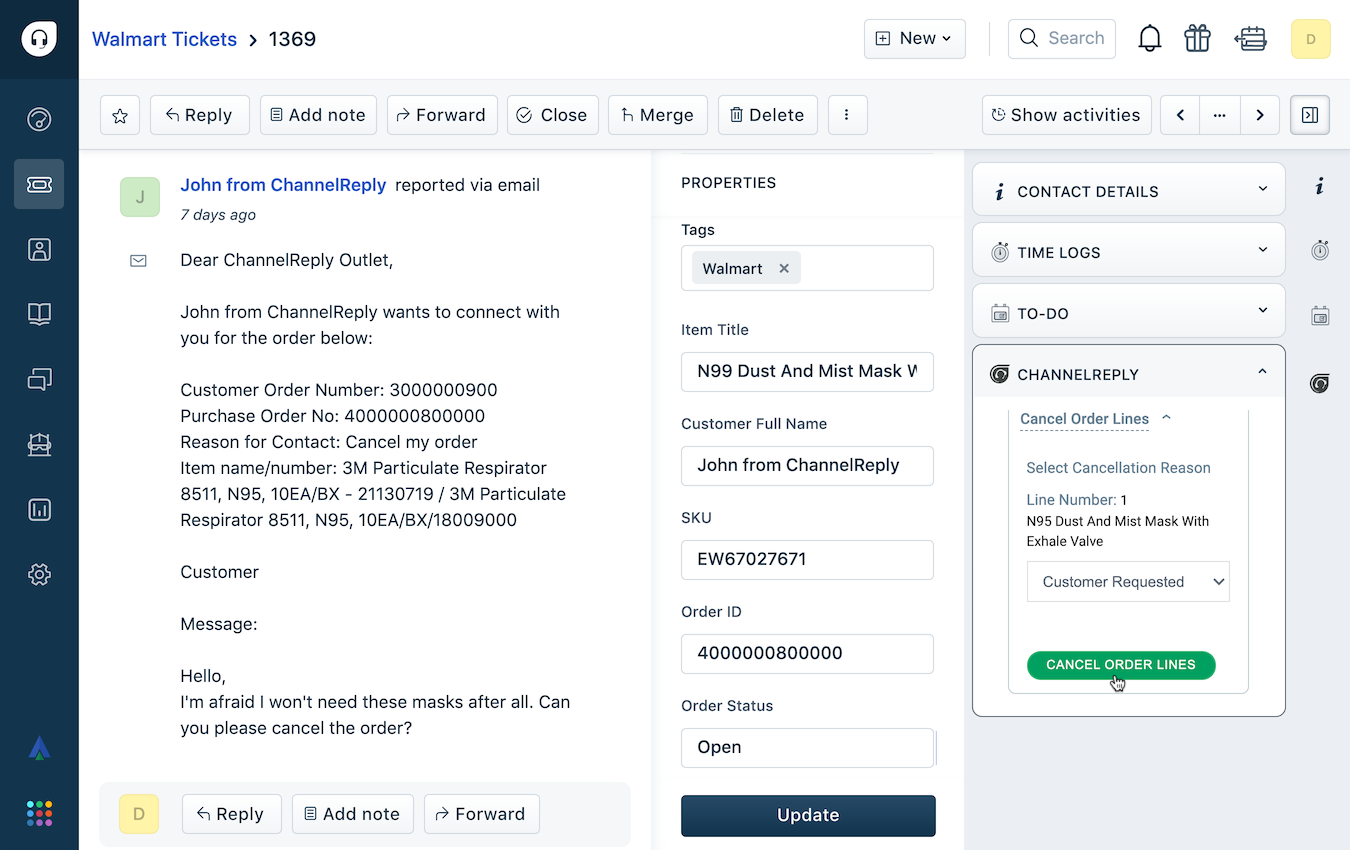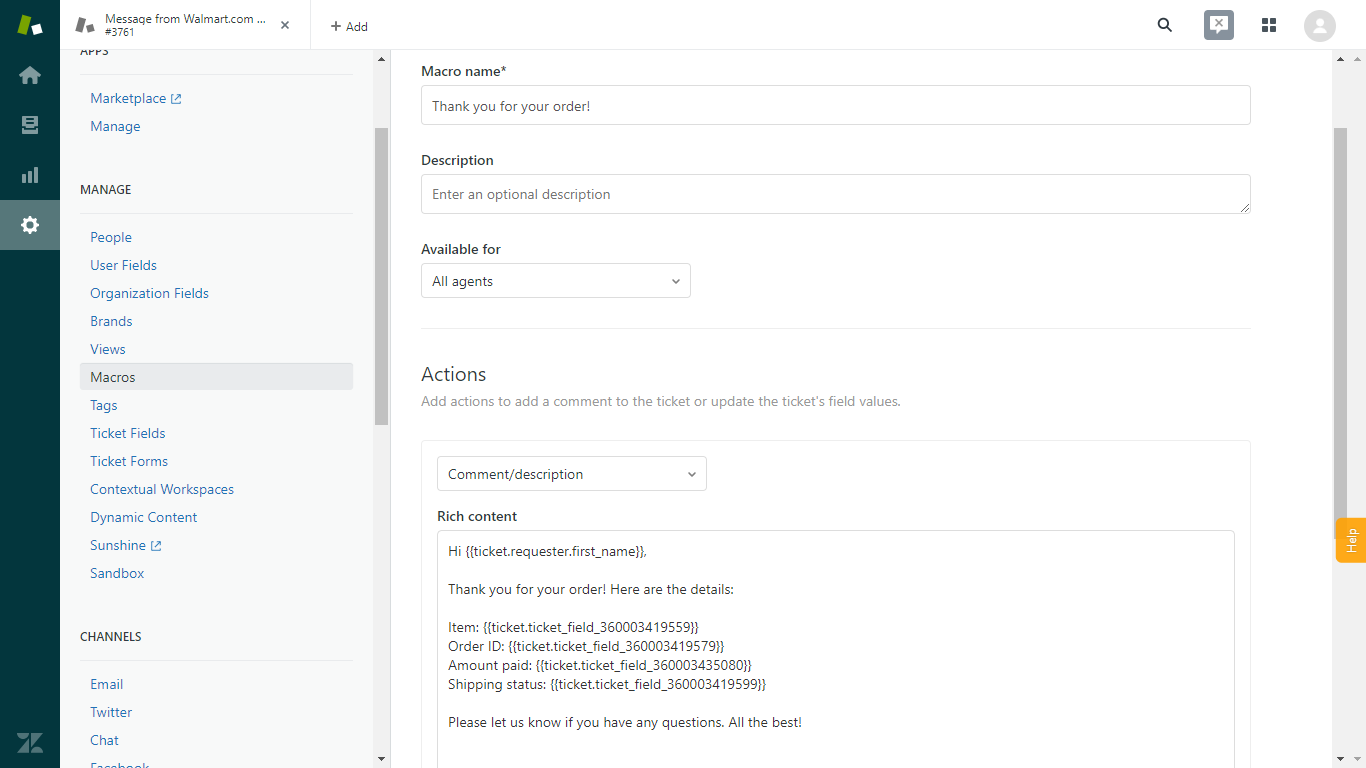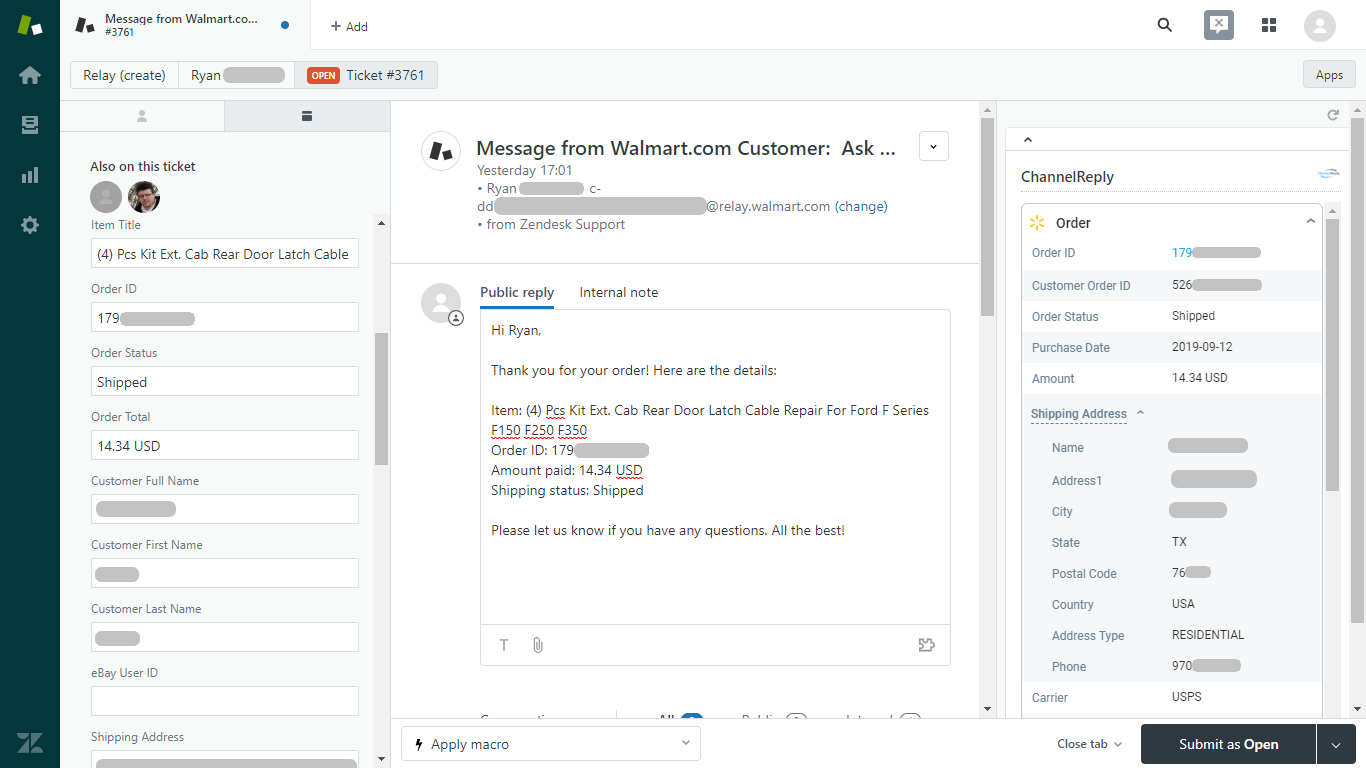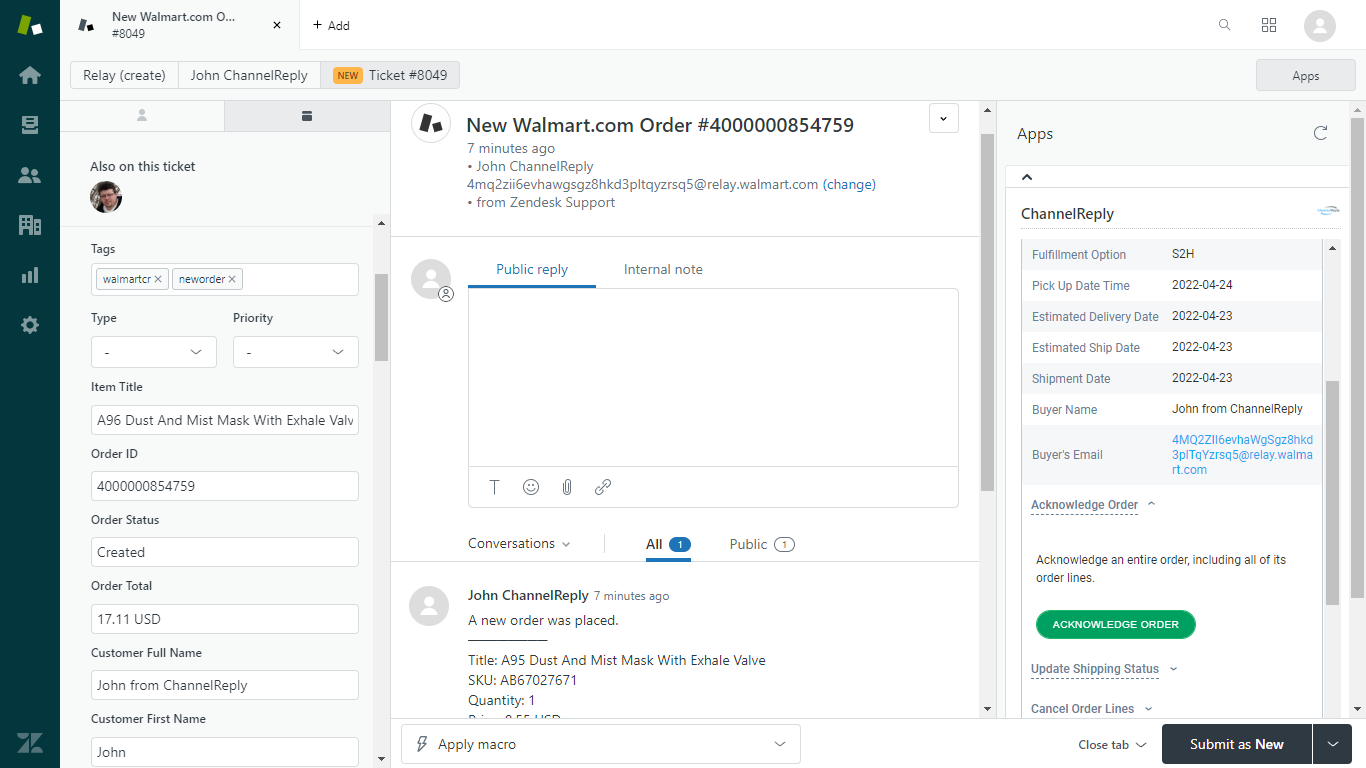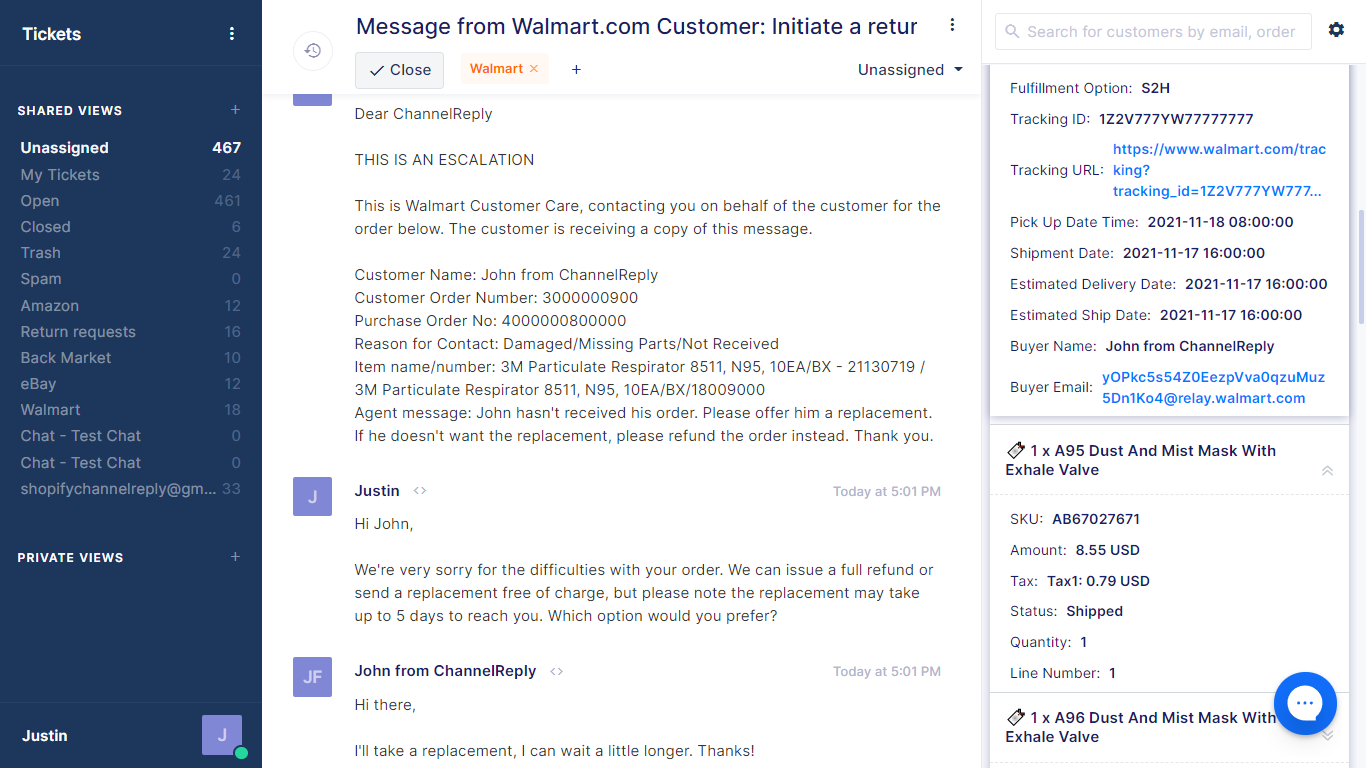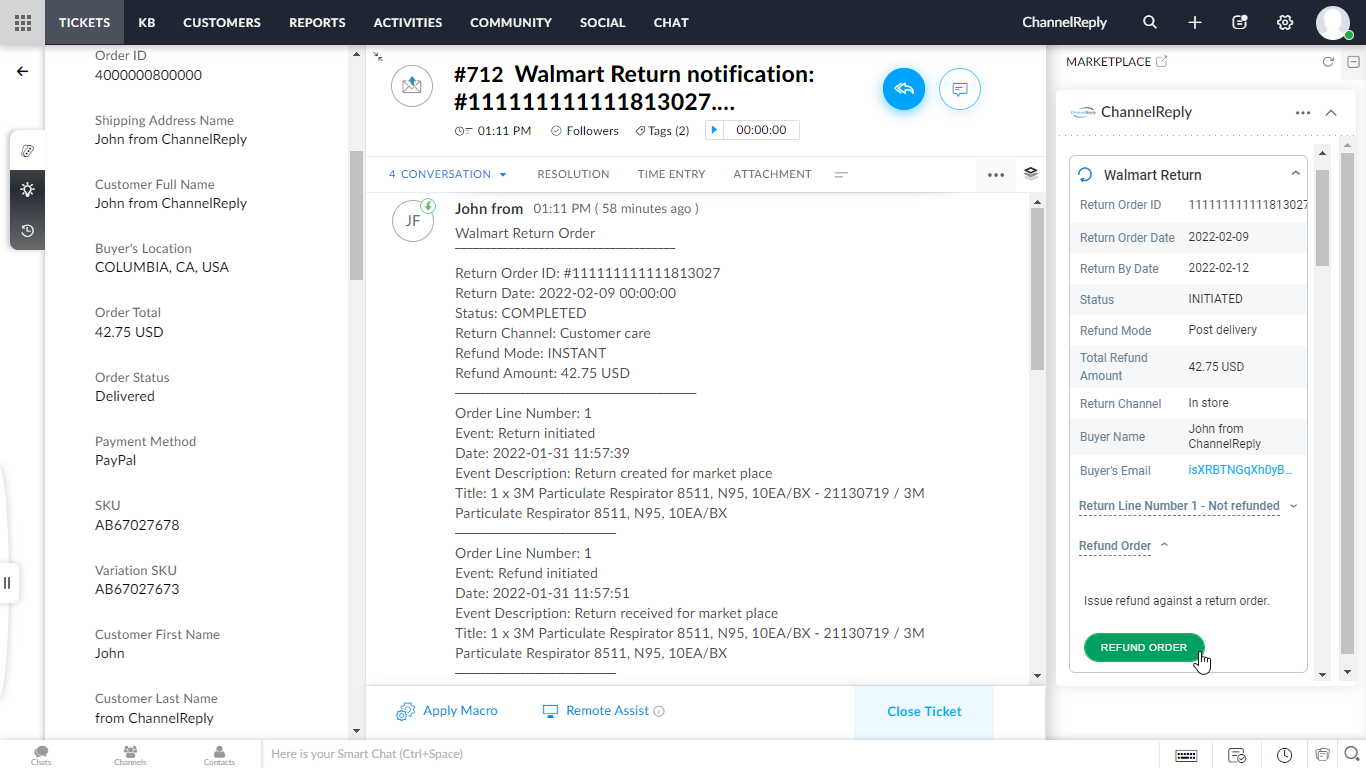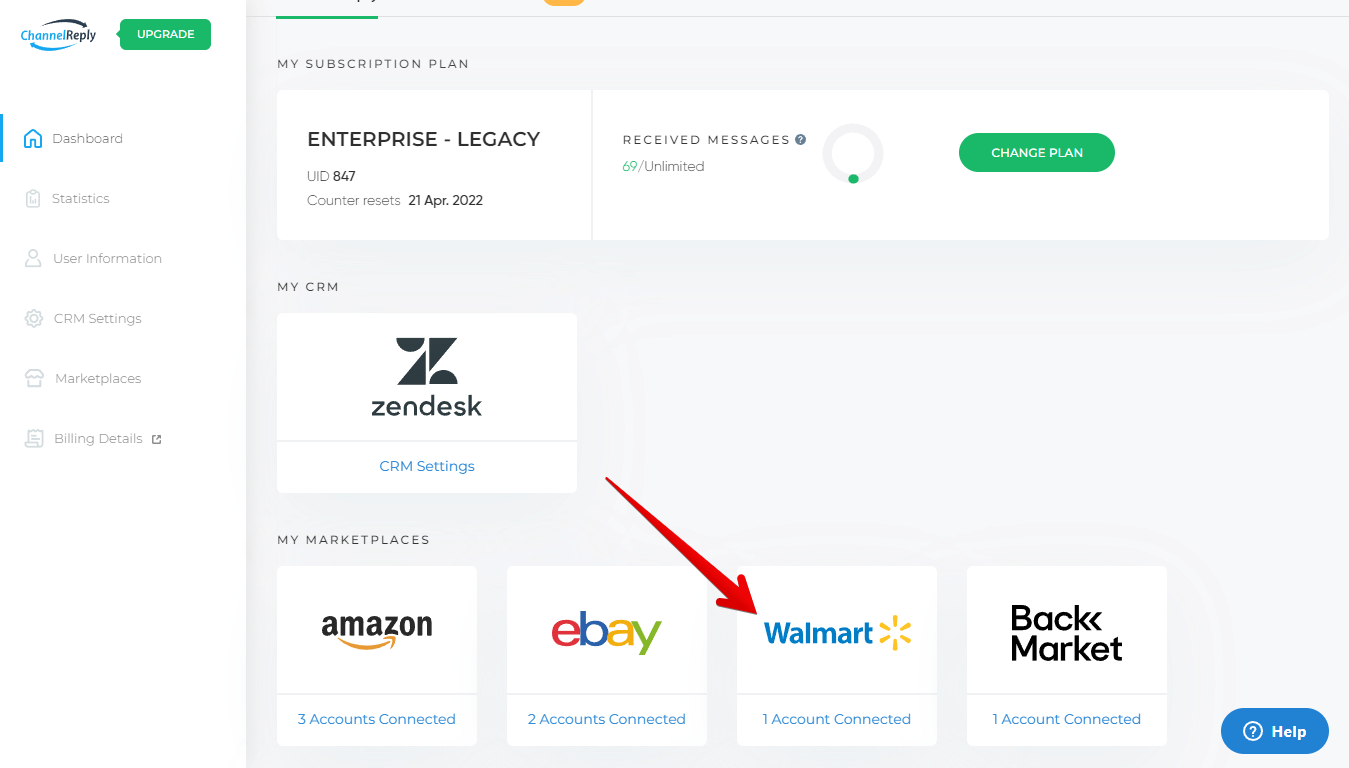Our Walmart integration has just been completed! You can now answer customer messages from Walmart, Amazon, eBay, Shopify and more on one screen. No more logging in to Walmart just to handle customer service!
How the Walmart Integration Works
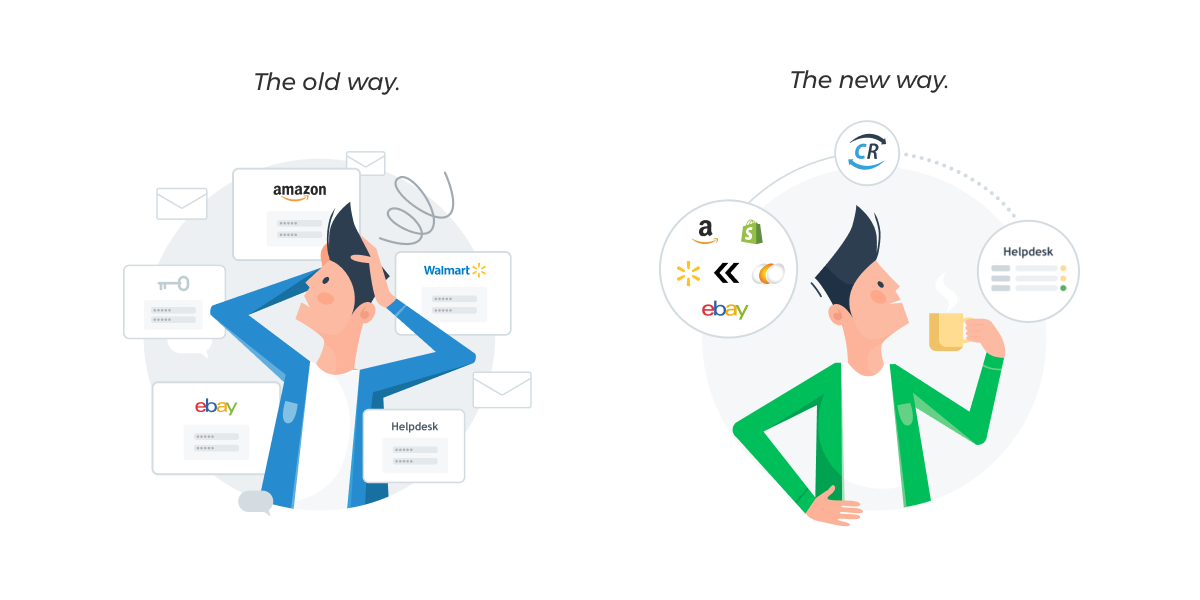
Link Walmart to Your Helpdesk
ChannelReply lets you answer Walmart messages and view order data in Zendesk, Freshdesk, Zoho Desk, Gorgias, Re:amaze or Help Scout. Use your helpdesk’s most powerful tools to answer messages faster and get back to selling! All you need to do is start our free trial.
Don’t have a helpdesk yet? Find our advice on picking one in “Which Helpdesk Should I Use with ChannelReply?”
Answer Walmart Messages like Emails
The ChannelReply Walmart integration lets you answer Walmart messages just like emails. It also displays tons of useful data about your customers and their orders.
Above: A Walmart message in Zendesk with the ChannelReply app on the right and ChannelReply custom fields on the left.
Below: A Walmart message delivered to Zoho Desk by ChannelReply.
With all your messages and data on one screen, you’ll never have to log in to Walmart just to see what your customer is talking about.
Take Actions Inside Your Helpdesk
The ChannelReply app can perform the following actions on Walmart tickets:
- Acknowledge orders
- Update shipping statuses
- Issue refunds on return notifications
- Cancel orders
Above: Cancelling a Walmart order in Freshdesk.
All these actions are available in the ChannelReply apps for Zendesk, Freshdesk, Zoho Desk and Re:amaze.
Use Walmart Data in Advanced Support Tools
Our custom fields are snippets of customer and order info that you can use in advanced support tools. For example, here’s a Zendesk macro with ChannelReply custom fields:
And here’s what happens when you use it on a Walmart ticket:
Intrigued? See what Walmart data can do in each of our supported helpdesks:
- Zendesk: Auto-personalize macros and autoreplies, sort views, and more.
- Freshdesk: Create powerful automations and instantly customize canned replies.
- Zoho Desk: Auto-personalize templates, build advanced reports, and more.
- Gorgias: Use anything as a macro variable.
- Re:amaze: Construct advanced workflows and fill in the blanks in response templates.
- Help Scout: Build custom fields into time-saving workflows.
As a bonus, our custom fields work for eBay, Amazon, Back Market, Newegg and Shopify messages, too!
Create a Walmart Autoresponder

ChannelReply allows you to use you to use any supported helpdesk as a Walmart autoresponder. Better yet, these autoresponders can also work with Amazon, eBay, Back Market and Shopify! They are highly customizable and work with advanced features like business hours.
Click on your helpdesk's name below for setup instructions:
Get Advanced Walmart New Order Notifications
Above: Acknowledging a Walmart order on a ChannelReply New Order notification in Zendesk.
Our optional Walmart New Order notifications are a step above Walmart's standard notifications:
- View full order info in the ChannelReply app.
- Pull Walmart data into custom fields, letting you trigger powerful automations, build reports, and more.
- Easily create "Thank you for your order" autoresponders.
- Quickly filter your New Order notifications into separate views with our automatic "neworder" tag.
- Take actions like acknowledging or even cancelling orders in Zendesk, Freshdesk, Zoho Desk or Re:amaze.
Learn more in our New Order notifications guide.
What Walmart Data Can I See in the ChannelReply App?
Above: A conversation with a Walmart customer in Gorgias. The conversation was initiated by replying directly to an escalation notification.
Order Data
- Order ID
- Customer Order ID
- Order Status (e.g. Shipped)
- Purchase Date
- Amount (total paid for the order)
- Shipping Address
- Name
- Address 1
- Address 2, 3 etc. (these only appear when data is available)
- City
- State
- Postal Code
- Country
- Address Type (e.g. RESIDENTIAL)
- Phone
- Carrier
- Tracking ID
- Tracking URL
- Fulfillment Option (e.g. S2H for “ship to home”)
- Pick Up Date
- Estimated Delivery Date
- Estimated Ship Date
- Shipment Date
- Buyer Name
- Buyer Email
Product Data (Available for Each Product in the Order)
- Item Title
- SKU
- Amount (total paid for the item)
- Tax
- Status (e.g. Shipped)
- Quantity
- Line Number (indicates the item’s place in the list of all items in the customer’s order)
Return Data
Above: Issuing a refund on a Walmart return notification generated by ChannelReply in Zoho Desk.
- Return Order ID
- Return Order Date
- Return By Date
- Status (e.g. INITIATED)
- Refund Mode
- Total Refund Amount
- Return Channel
- Buyer Name
- Buyer Email
- Return Line (number indicates the item’s place in the list of all items the customer is returning)
- Item Title
- Current Refund Status
- Current Delivery Status
- Return Reason
- Refund Channel
- Return Expected (true or false)
- Return For Exception (true or false)
- Order Line Number
- Quantity
- Weight
- Carrier
- Service Type
- Tracking ID
- Tracking URL
- Label Image (link)
Don’t see a field you need? Contact us and let us know! We regularly improve our app based on customer requests.
Support Walmart, eBay, Amazon & More on One Screen
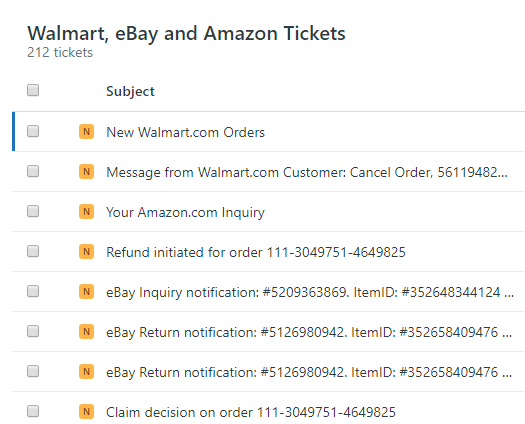
Above: A view for Walmart, eBay and Amazon tickets in Zendesk.
Our integrations with eBay, Amazon, Back Market, Newegg and Shopify all work similarly. You can answer customer messages, see buyer and order details, use custom fields / variables to speed up replies, and more. All that in the same helpdesk where you manage Walmart support!
Plus, your helpdesk will have its own integrations. The specifics depend on which one you use, but here are a few that you can almost always connect:
- Shopify, BigCommerce, WooCommerce and other store builders
- Phone support
- Live chat
- Social media like Facebook and Twitter
If you’re supporting all these channels separately, you have no idea how much time you could be saving right now. Combine ChannelReply with a good helpdesk and get your free time back!
How Do I Start?
If you don’t have an account yet, start your free trial to begin. Our setup walkthrough will guide you through every step of the process.
If you already have a ChannelReply account, then the integration is available to you right now! Just log in to your account and click “Walmart” to get started.
Still have questions? Reach out to us! One of our agents will get back to you ASAP.